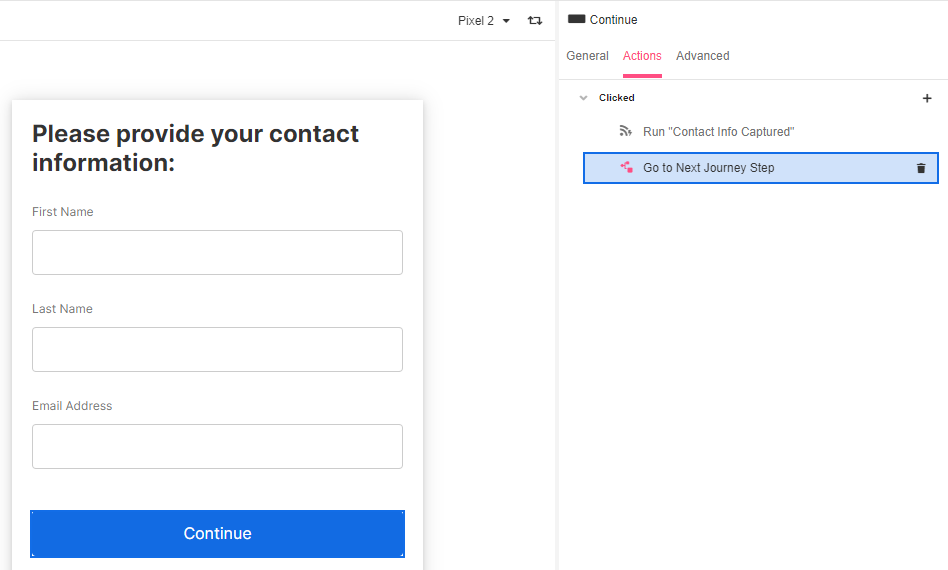The Go to Next Journey Step Action is used to transition the user to the next Step in their Journey, as defined within the Journey Builder. In practice, when a multi-Step Journey has been created in the Journey Builder, this Action is used in place of a Navigate To Web Flow Action when navigating to the next Web Flow corresponds with starting a new Step. If there are no remaining Steps in the Journey, the Go to Next Journey Step Action will end the Journey.
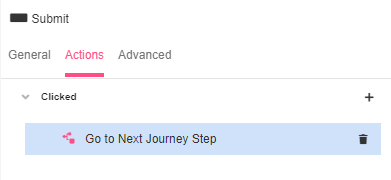
Use Cases
Steps are discrete sections of an application flow. While each Step must begin with a new Web Flow, Web Flows and Journey Steps are distinctly different things: Journey Steps can contain any number of Web Flows. Web Flows are typically built around a specific, quantifiable purpose, such as filling out an individual form or making a single appointment. Meanwhile, Journey Steps conceptualize a broader perspective focused on funnel milestones. Filling out a form and making an appointment are done in different Web Flows, but they could very well be part of the same Journey Step depending on the nature of the application.
The Go to Next Journey Step must be used to move from on Step (as defined in Journey Builder) to the next. This use useful for cases such as:
- Moving from a Journey Step in which users provide identifying information to a Journey Step where they submit a question or request.
- Moving from a Journey Step in which users fill out digitized insurance forms to a Journey Step in which they schedule doctor's appointment.
Example
In this example, after the user completes a contact form, is taken to the following Journey Step, where they are required to schedule an appointment: