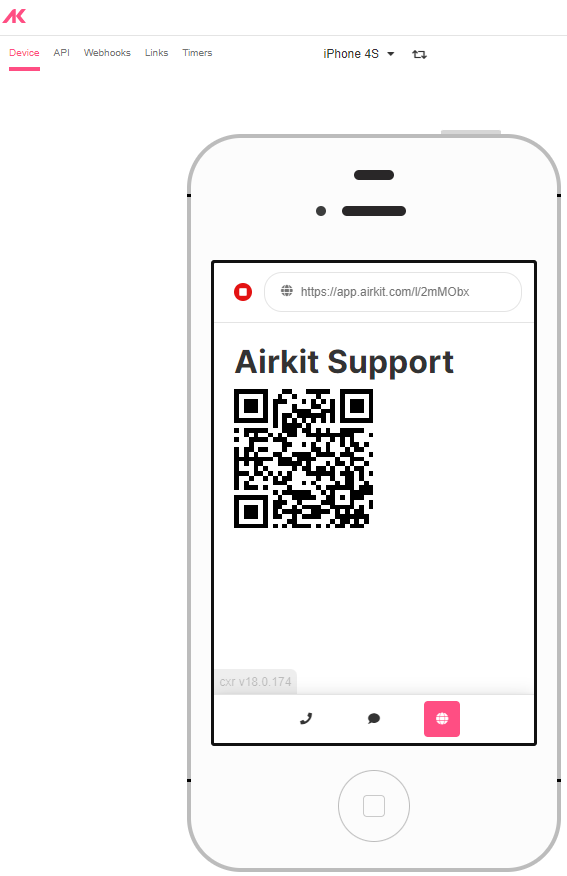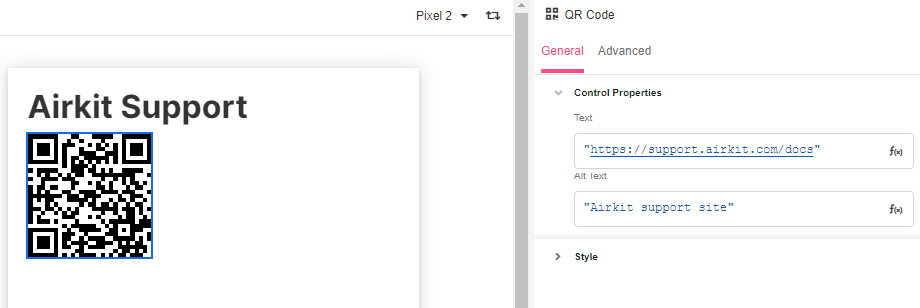
The QR Code Web Control displays a QR code with the content of your chosing.
General
Control Properties
Text
Expects type text.
Text encapsulated by string quotes. Typically a URL directing the user to a website.
Alt Text
Expects type text.
Alternative text encapsulated by string quotes. Used for accessibility purposes to describe the content of the QR code to the user.
Aria Label
Expects type text.
Defines a value to the aria-label of the control for accessibility. For more information see here.
Style and Layout
Check Common style properties of web controls for further details on how to style this Control.
Advanced
State
Is Visible
Expects type boolean.
If TRUE the Control will be visible. If FALSE the control will not be displayed. If the field is empty, the control will be visible.
Example
The QR Code Web Control allows users to quickly scan and access a URL. This URL can be a website or link to another Journey.