Adding and Modifying Resources
Connecting and configuring resources
There are different types of Resources you can add to your Org's Console that will allow you to unlock more functionality for your apps and give them a personalized touch.
In the Console menu, go to Resources > All Resources to see a list of the enabled resources and, for instance, manage your available phone numbers.
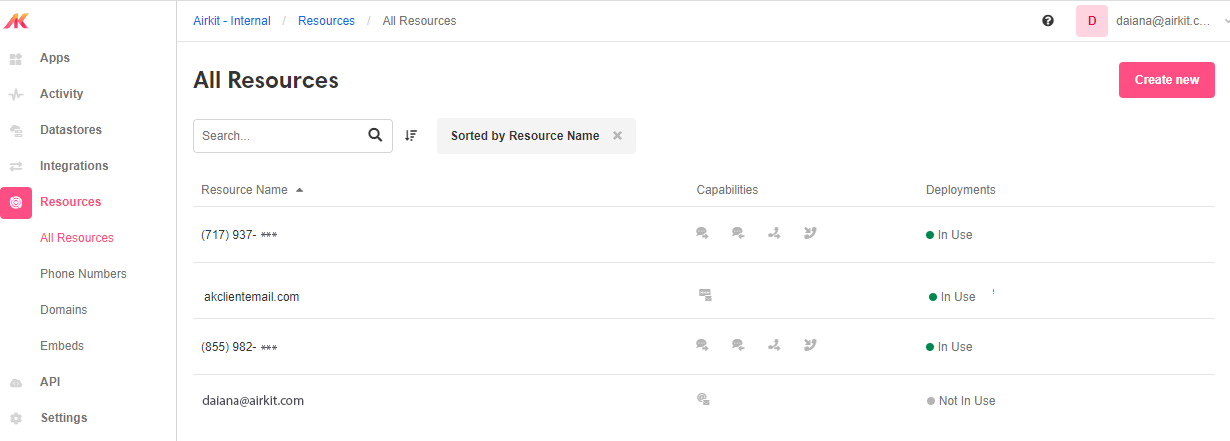
Adding Resources
To add a new Resource, click on Create new at the top right corner. Enter a name for it and select its type of capability.
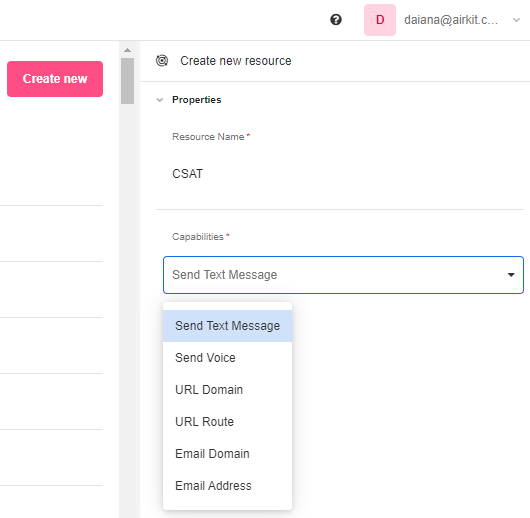
It will then show up both in the All Resources list and in the list corresponding to the type of Resource.
There are three types of Resources:
Phone Numbers
They have the following capabilities:
- Send Voice: allows to send and receive voice messages and commands and it's used in conjunction with Voice Bots.
- Send Text Message: allows to send and receive text messages and it's used in conjunction with Chat Bots.
Domains
They have the following capabilities:
- URL Domain: registers a custom domain after DNS registration.
- URL Route: registers a URL path with a unique key, for example, for an API endpoint.
- Email Domain: registers a custom domain to be used for outbound email addresses.
- Email Address: validates a specific email address to be used from the app, for example, as a sender.
Embeds
Retrieve a customizable JSON code to insert your app into other webpages.
Configuring the Resources in the application
The Resources that you set up in the Console are ready to be added to your apps from Configuration Builder.
In Voice Bot or Chat Bot, pick the Phone Number you entered as a Resource to send voice or text messages from your app, you can even use this action to create a new Journey.
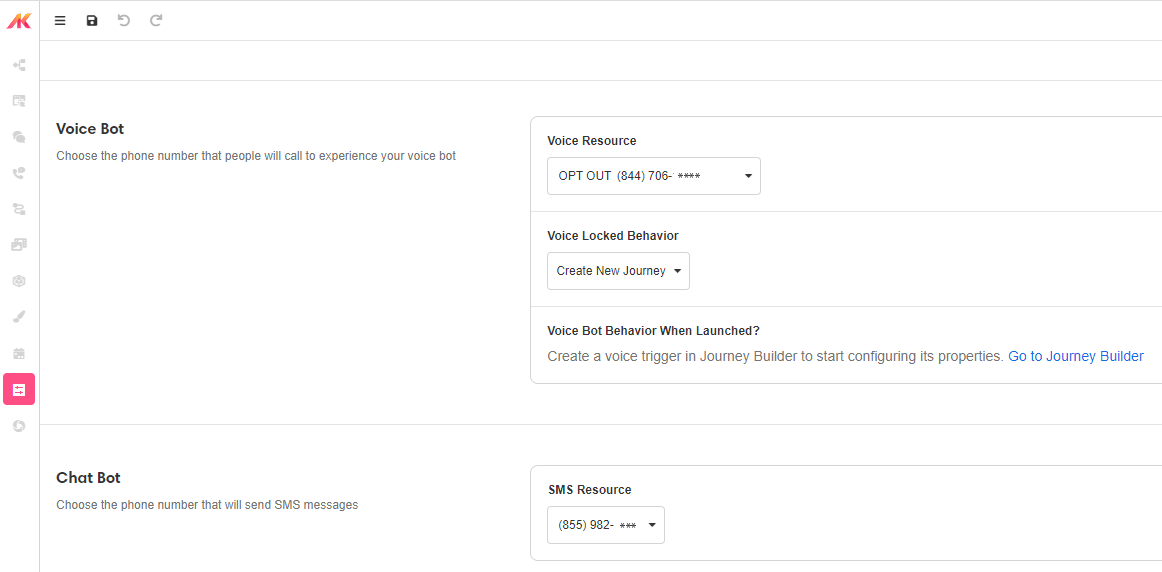
In Email, you can add the registered Email Domain or add a validated outbound Email Address to, for example, send notifications to end users.
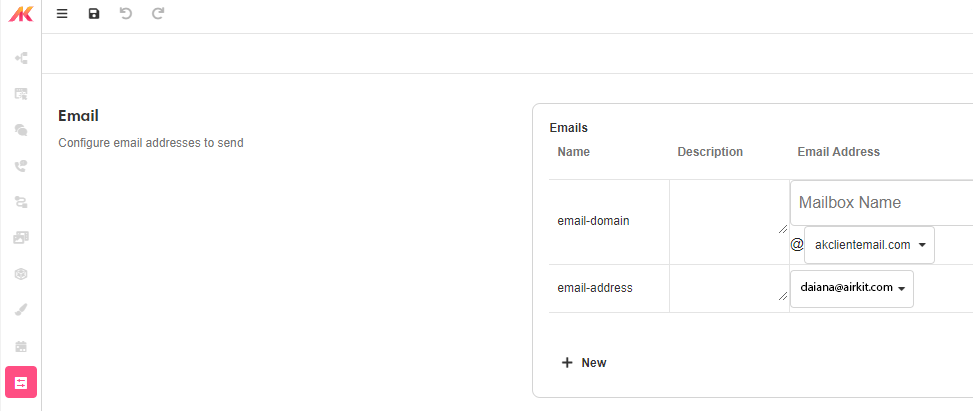
In Integrations, Journey Links, Web URLs, and Portal Link, you’ll find the URL Route you included as a resource available for different purposes.
For example, in Web URLs you can add the URL Route to launch the application and start the Airkit experience.
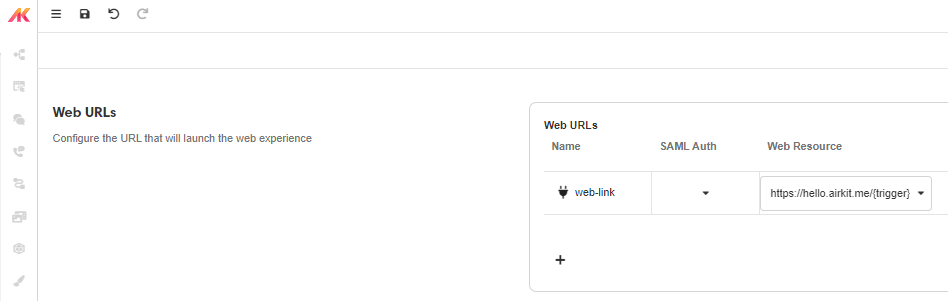
Updated 3 months ago