Quickstart
Airkit is a CX Automation platform that streamlines the process of building out digital customer experiences.
Here's how to get started!
Access the platform
All of the tools required to build apps in Airkit are available on our browser-based platform. If you already have access to an Airkit account, you can sign in here.
Once logged in, you will be taken to the Airkit Console. This part of the platform allows you to configure application resources, connect external integrations, and access all applications that have been created within the relevant Organization. Upon first getting started, no such applications will exist. Define your first app as follows:
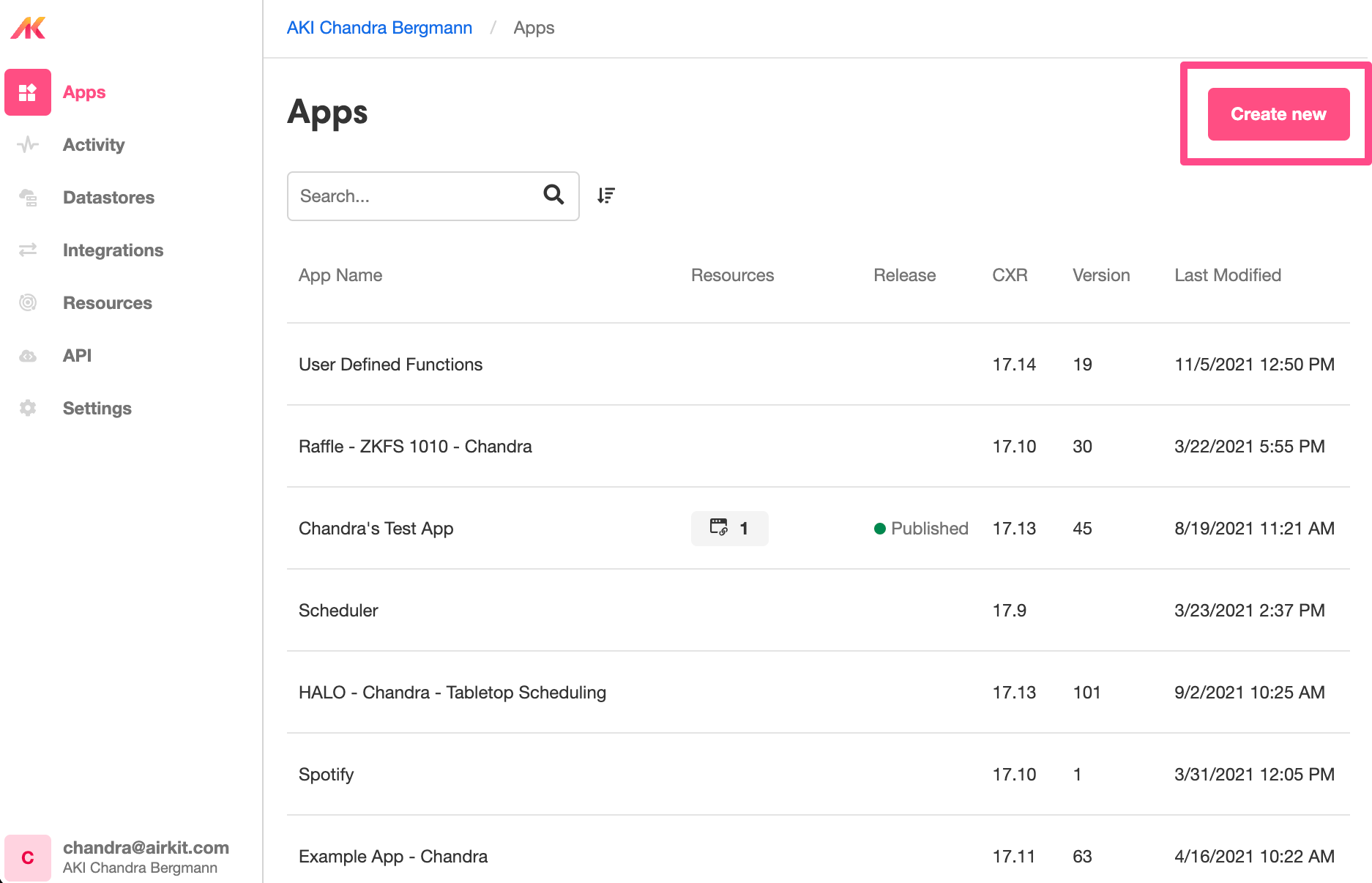
Define your first app by clicking on the Create new button on the upper right of the Apps page in the Console.
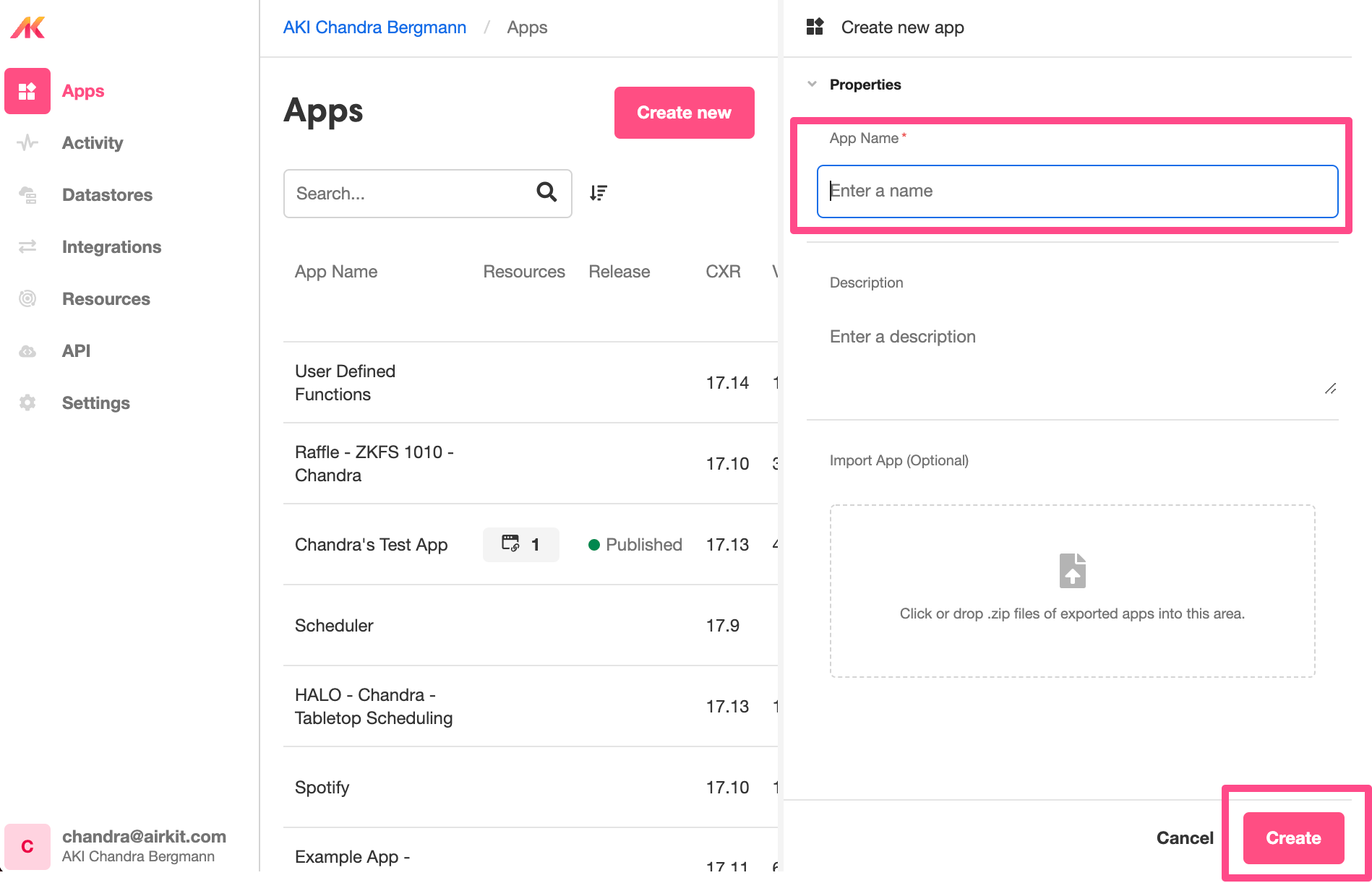
Name your app and click on the Create button to the lower right to create your new app. Note that each app stored within an Organization requires a unique name.
Upon creating an app, you will be taken directly to the Airkit Studio, the interface where Airkit apps are built and edited. Specifically, you will be taken to the Journey Builder, which provides a big-picture view of how the component pieces of an app fit together. This is just one of many Builders – interfaces that allow you to construct and edit different components of apps – available in the Studio. For more information on the different Builders and their separate functionalities, see documentation on the Builder Bar.
Updated 3 months ago