Connecting the Data Flow to the UI
Go back to Web Flows Builder to tie the Data Flow to the UI.
- From the Review Web Page, select the Submit button.
- Go to the Actions tab in the Inspector and, from the Run Data Flow action you added before, pick the “Save Info” Data Flow.
- In Inputs, you’ll see the
userVariable of Type Object. Complete the Value with theactivityGroup.user_inputVariable.
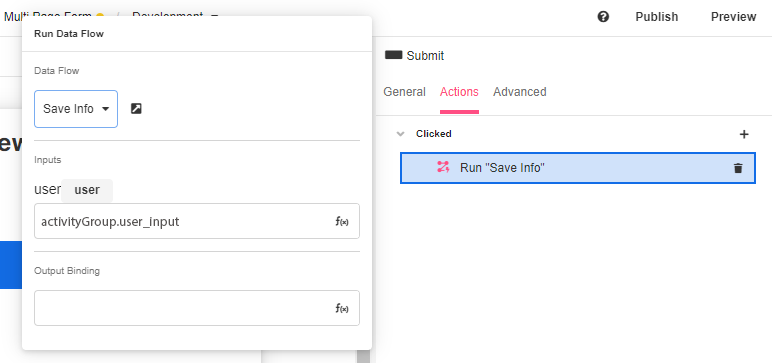
- Save the app.
Updated 4 months ago