Resources
The Resources Tab is where you'll configure the resources that can be used to connect directly with the users of your applications. This includes:
- Phone Numbers - send and receive calls and text messages
- Domains - white-label URLs and verify email addresses used to send outgoing emails
- Embeds(scheduled for deprecation) - embed Airkit apps into your existing websites without using the SDK.
Phone Numbers
Phone numbers are managed with Twilio. Once you've connected your Twilio account to your Airkit Org, you can configure any phone numbers you bought from Twilio by clicking on the Create New button and defining the relevant phone number appropriately. Once a phone number has been configured, it can be tied to an application and used to manage voice and SMS channels. For more on how to use your Twilio numbers in Airkit, see Connecting Twilio Numbers.
Once you've connected your Twilio number, you'll see it displayed in the Stage. Clicking on a phone resource will open up a summary of its capabilities in the Inspector:
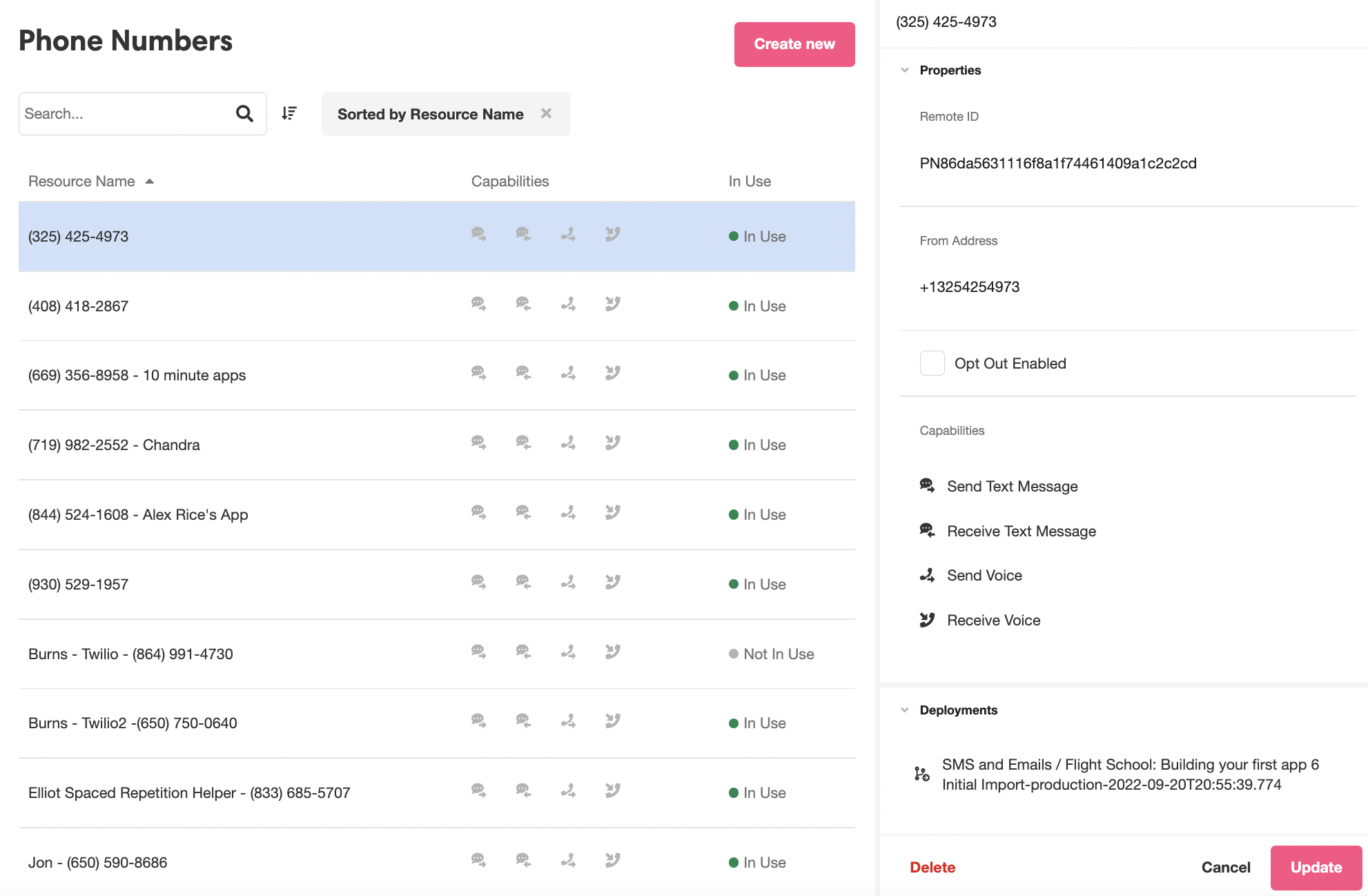
Under the Properties section, you'll find a summary of the phone resource, including its Remote ID, the full phone number including the country code, and the capabilities of the phone resource.
There is also an option to check off "Opt Out Enabled". Should a checkmark appear here, Airkit will enforce TCPA opt-out requirements under the hood. For more on TCPA opt-out requirements and when to be concerned about them, see TCPA.
Even if "Opt Out Enabled" is not checked off, TCPA opt-out requirements will still be enforced as a feature of Twilio.
Under the Deployments section, you'll find a list of the published applications actively using the phone resource, if any.
Domains
Creating a Domain resource allows you to white-label the links associated with your Airkit apps and set up domain-level verification for the email addresses used to send automated emails through Airkit. For more on configuring domains for these use cases, see Custom Domains and Connecting Email Addresses.
Once you've connected your domain, you'll see it displayed in the Stage. Clicking on a domain resource will open up a summary of its capabilities in the Inspector:
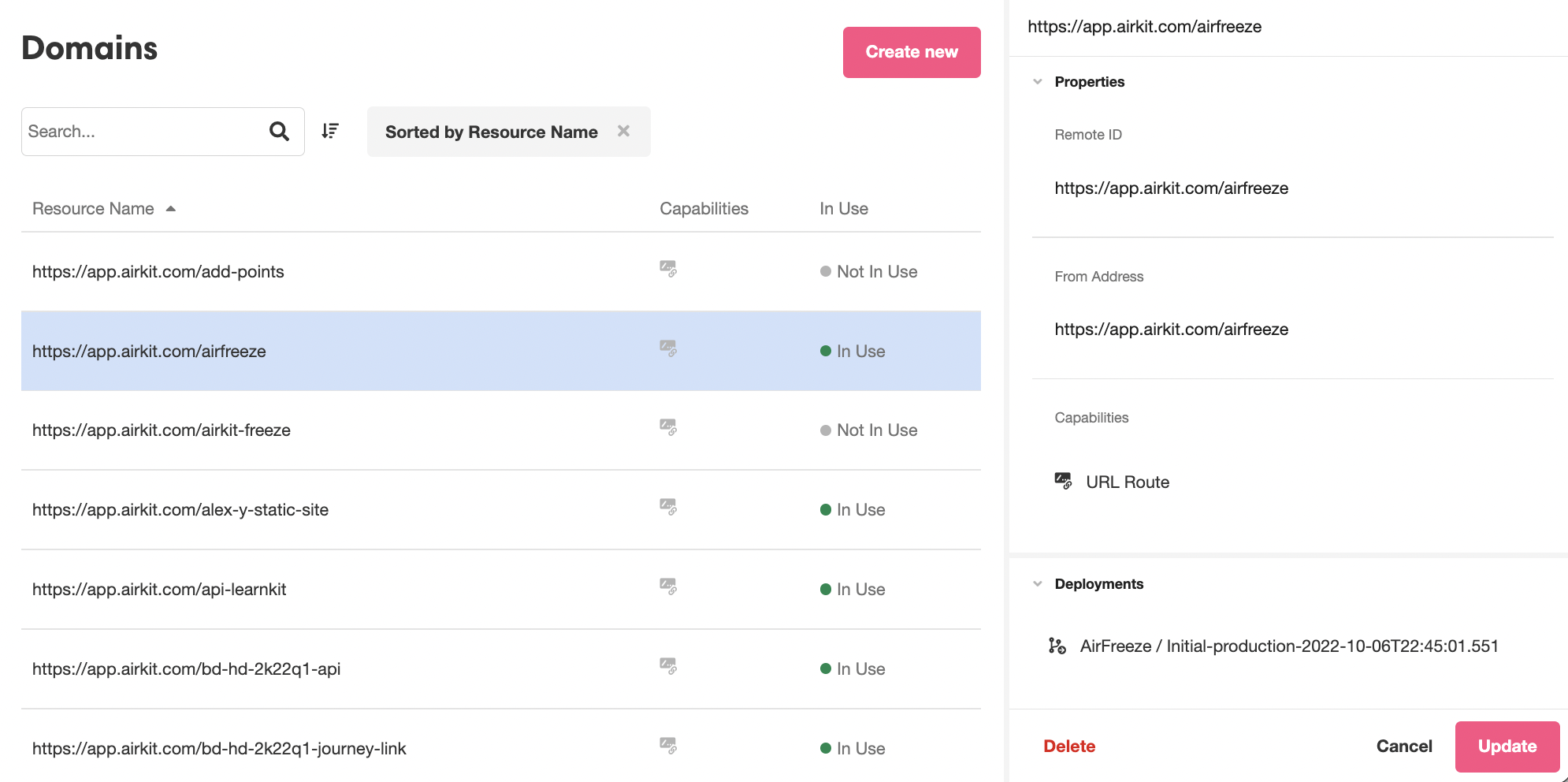
Under the Properties section, you'll find a summary of the domain resource, including its Remote ID, the full URL used to access the domain, and the capabilities of the domain resource.
Under the Deployments section, you'll find a list of the published applications actively using the Domain resource, if any.
Embeds
Feature scheduled for deprecationInserting your Airkit apps into existing websites via the out-of-the-box Airkit embed is far less versatile than using the Web SDK. We are now beginning the process of pivoting away from out-of-the-box embeds, with the goal to deprecate them by August 2023. If you are creating a new embed rather than maintaining an old one, do not use this feature. Use the SDK instead.
Creating an Embed resource allows you to embed you Airkit apps into existing websites without using the SDK. These out-of-the-box embeds are technically simpler but far less versatile. If you are creating a new embed rather than maintaining an old one, we do not recommend using an out-of-the-box embed to construct it.
If you are maintaining an old embed, you can read more about how to configure them in Embeds.
Updated 4 months ago