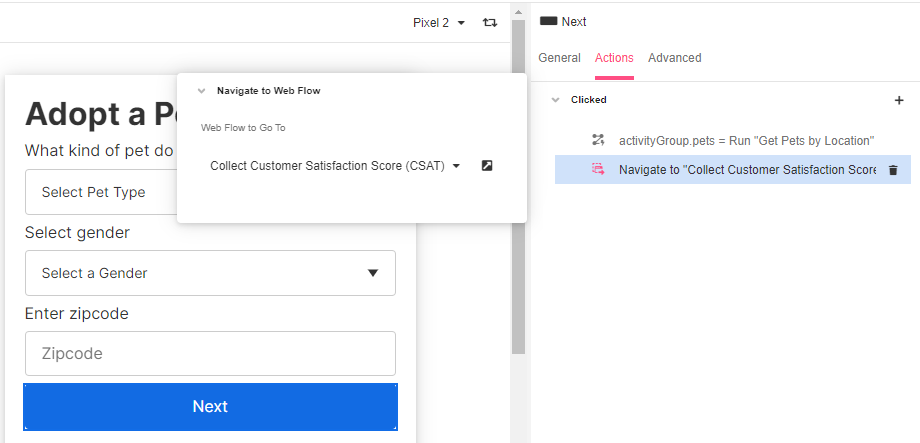The Navigate To Web Flow Action is used to transition the user from one Web Flow to another. This Action is used to move users along different sections of the app. Web Flows can be created and managed from Web Flows Builder.
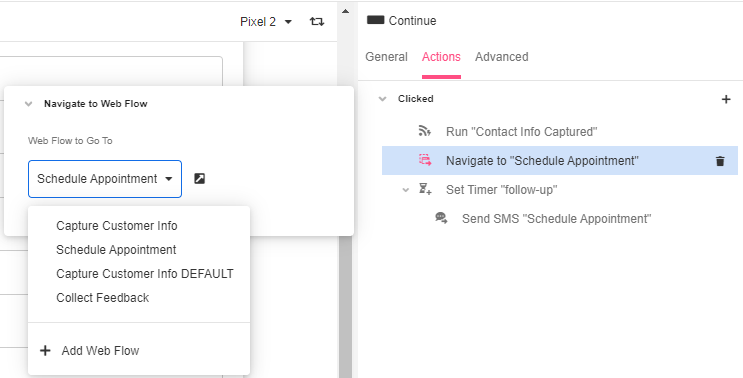
Use Cases
- Move to a confirmation page after the user finishes entering data
- Open a new flow that allows the user to escalate to an agent
Properties
Web Flow
The Web Flow that will be displayed when this Action is executed.
Inputs
If the destination Web Flow has any Variables in it, they can be optionally set using Airscript Expressions.
Example
In this example, a Navigate to Web Flow Action is run when pressing the Button Control. Once the user completes a Form, they are taken to a separate Web Flow from where a CSAT will allow them to give some feedback on the process they went through.