Importing/Exporting Apps
Airkit allows apps to be imported and exported, regardless of which Org they were originally built in. This serves as a means to clone or otherwise duplicate applications.
Exporting an Application
- Open the app you want to export by selecting it from the list of available apps and then clicking on Edit in Studio
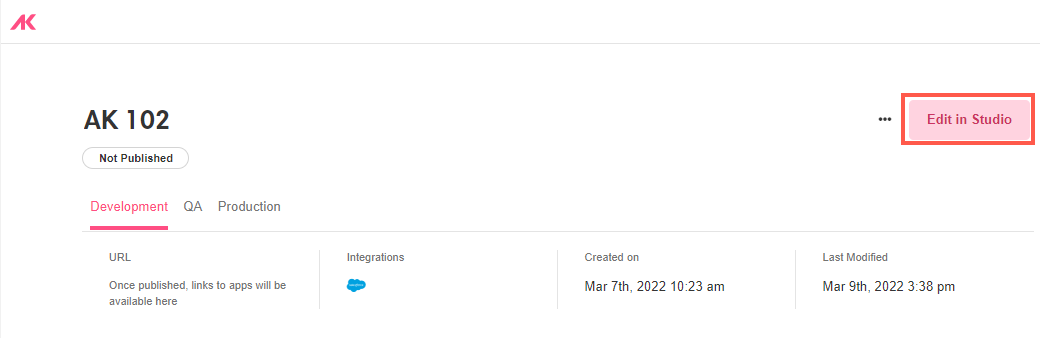
- Click on the three-lined button on the top left side of the Studio and select Export.
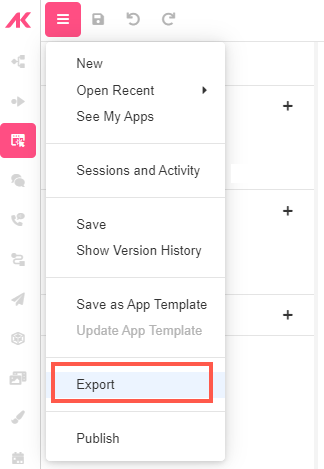
The application will be downloaded to your device as a .zip file.
Importing an Application
- In the Console, click on Import app.
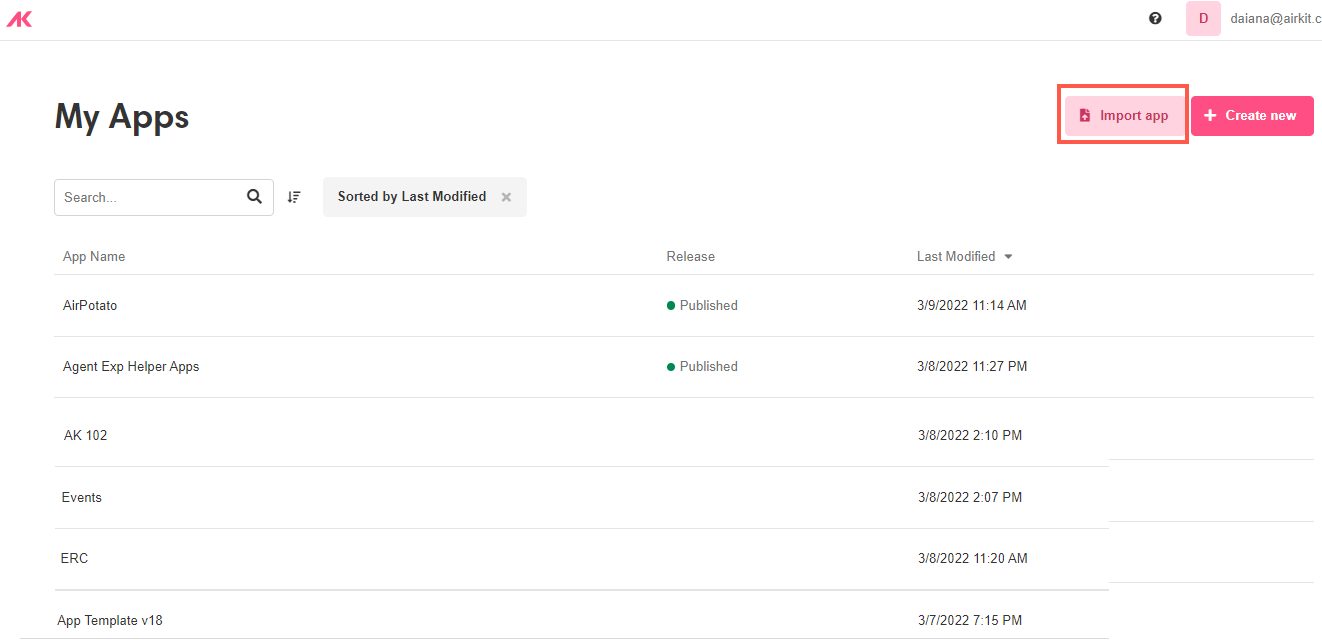
- A pop-up will display for you to drag and drop or browse in your computer for the downloaded app. Rename it and click on Import
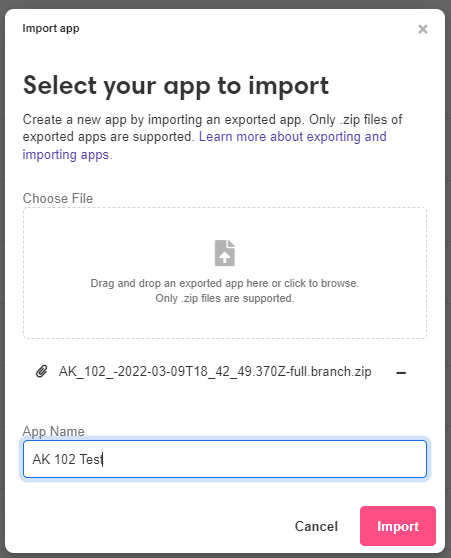
You'll be directed to the new app so you can edit, deploy, or preview it.
Note: When you import an application that has App Objects associated, you must save the application when in the Studio in order to initiate the migration.
Updated 3 months ago