Using a custom font
Let’s add a custom font to contribute to our app’s look and feel. We’ll use the Louis George Cafe, which you can download and use for free here.
- Once the font is downloaded to your computer, go to Media Builder.
- Click on the Upload button and drag the font file. It will show up in the uploaded media list:
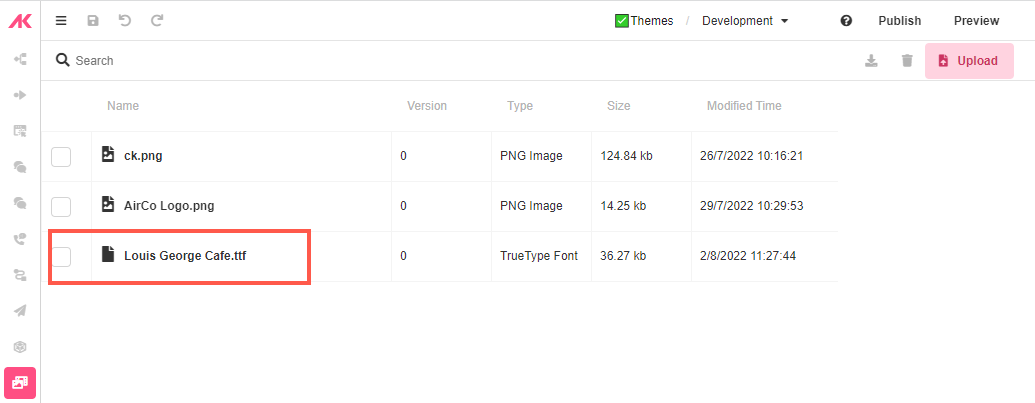
- Go to Themes Builder and, in Fonts, select the default one. A dropdown will show up with all available fonts.
- Click on the Custom tab to select the uploaded one.
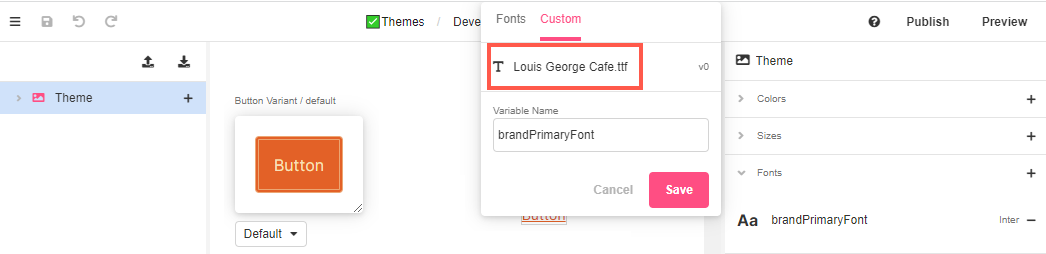
- Save the app and go to App Preview to see the changes.
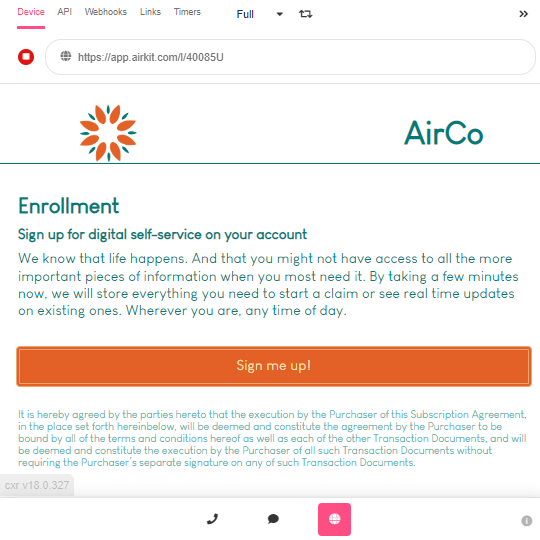
Updated 3 months ago