Place Objects
A Place Object is a type of App Object with a pre-defined structure intended to capture all relevant information pertaining to a specific location and store it for future access. Place Objects are used in tandem with a Map Web Control or to leverage the Place Search Input Control.
Place Structure
A Place Object must contain the following six properties:
- latitude (
number) - indicates the latitude value of a location. - longitude (
number) - indicates the longitude value of the location. - name (
text) - the name for the specific location. For example if the address is matched to a park, then the park name will surface under the name property: 4 Jersey St, Boston, MA 02215 -> Fenway Park. - identifier (
text) - unique ID of the specific location in the Google Places database. - formatted_address (
text) - string that contains a friendly readable address of the specific place. Typically referred to as a postal address. - icon (
text) - URL of a recommended place icon, which can be displayed to the user.
Application of Place Objects
To create a new Place Object, go to AirData Builder and:
- Click the '+' icon to the right of the App Objects section in the Tree.
- Select Add Place from the menu.
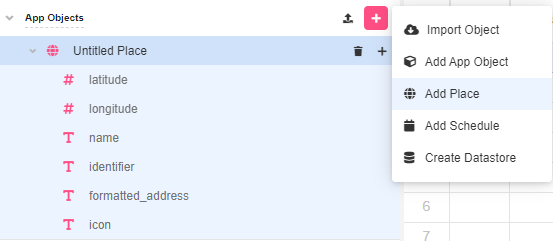
Place Objects are used in tandem with a Place Search Input Control, automatically saving a location to AirData.
Reference a Place Object variable as you would any other object, using dot notation to reference individual properties. For instance, to remind users where their appointment will take place:
{
"latitude": 37.4285713,
"longitude": -122.1434025,
"formattedAddress": "200 California Ave, Palo Alto, CA 94306, USA",
"identifier": "<identifier>",
"name": "200 California Ave",
"icon": "https://maps.gstatic.com/mapfiles/place_api/icons/v1/png_71/geocode-71.png"
}Updated 4 months ago