Sending Assets to Remote Servers
Assets that are uploaded through the File Upload control can be then be uploaded to a remote server or other file repositories through the HTTP Request data operation.
When using the HTTP request data operation to upload files, there are a few things you can do depending on the system's requirements.
Download Encoded Asset
If the system requires to pass a BASE64 encoded asset, use the Download Encoded Asset data operation. This has a 1MB size limit.

Multipart/form-data
The HTTP Request data operation supports the multipart/form-data content type, which when you make a request to the system with the asset_url as a form parameter, it will automatically send the binary data for the asset instead of the URL. Also, if the asset is attached as a part of the body of the HTTP request, the asset is encoded automatically.
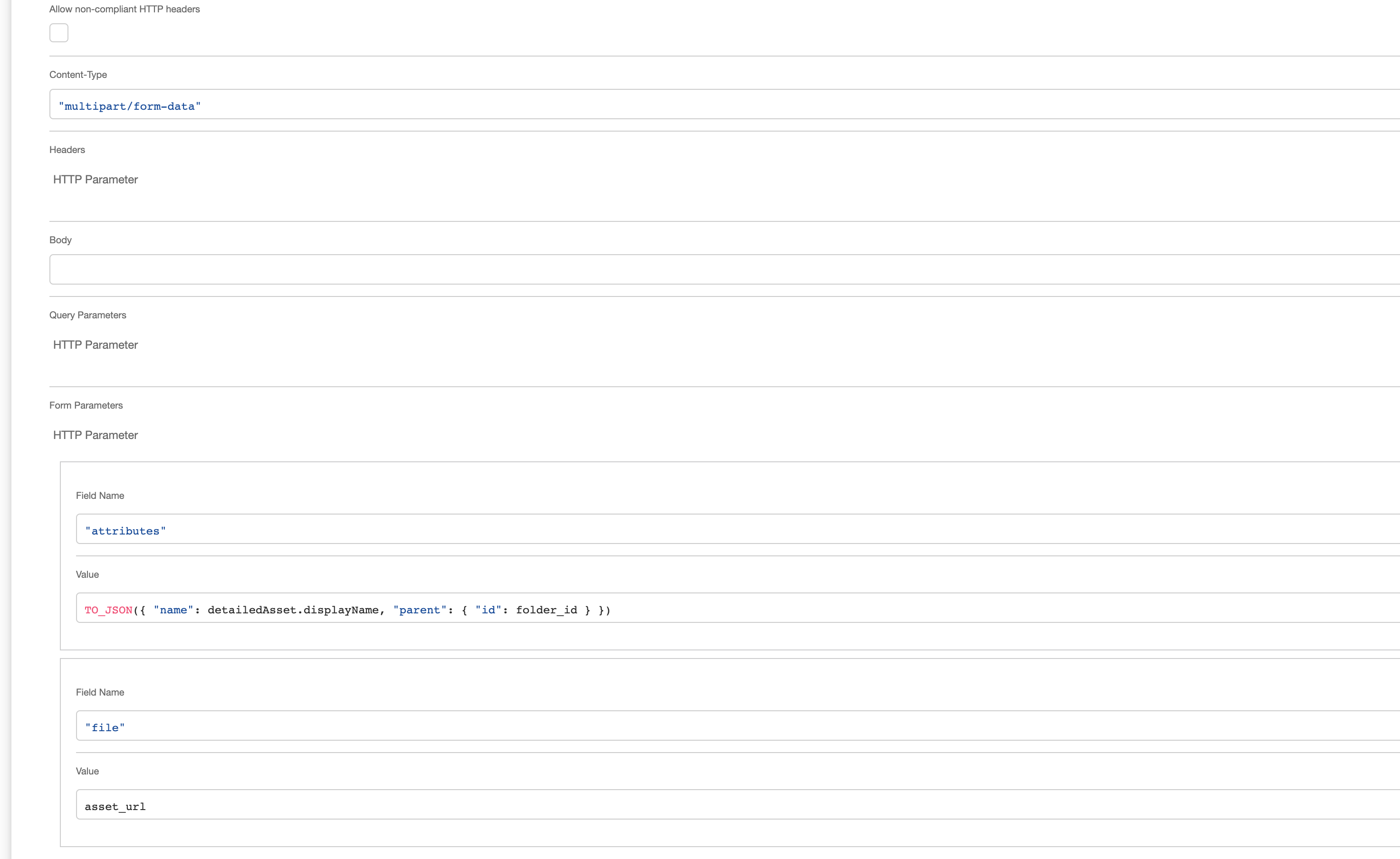
Encoding
Furthermore, if the file or asset needs to be encoded, there are some Airscript functions that may be applicable, depending on the system.
Updated 4 months ago