The Twilio integration is used to connect to your Twilio environment and bring in numbers for SMS and Voice messages.
Using this integration requires access to a Twilio account. To connect your Airkit Organization to your Twilio account, go to Console > Integrations > Connected Accounts and click on the Create Connected Account button. Then select Twilio in the Integration section.
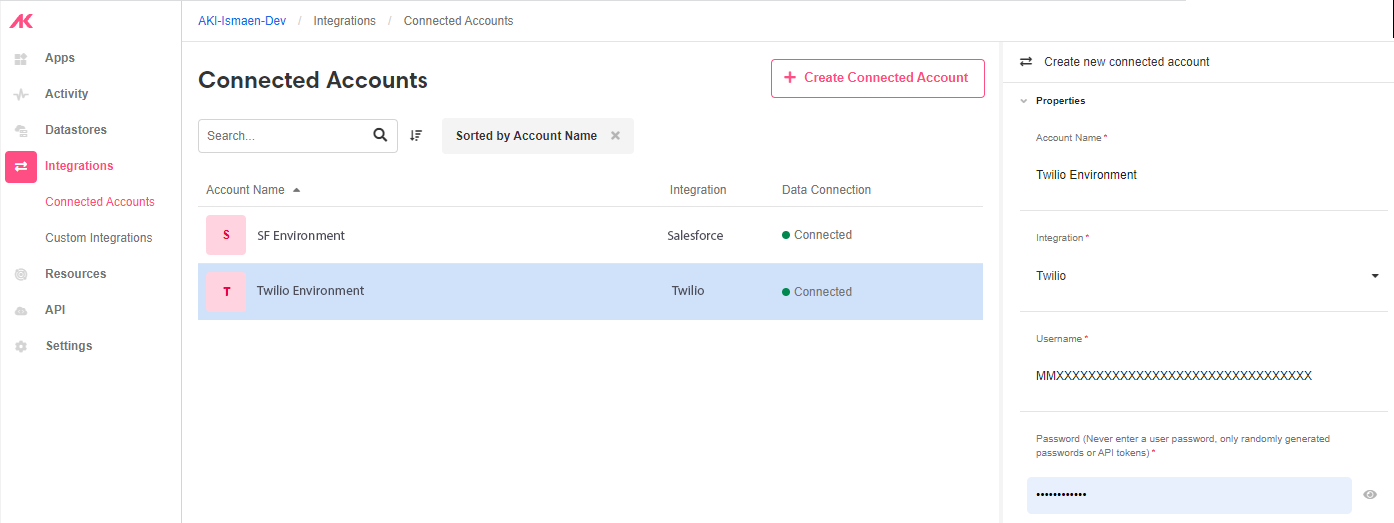
Properties
Account Name
A custom name used to identify your connection within the Airkit platform.
Integration
The data source to connect to, for this case: Twilio.
Username
Twilio’s Account SID.
Password
Twilio’s Auth Token.