The Metric: Field Action is used to categorize other metrics created by the App. When a Metric: Field Action is triggered with a key, any future Metric events that occur in this session can be filtered by that key in the [reporting] (https://support.airkit.com/docs/reporting) dashboard. This can be used to analyze data from different customer segments.
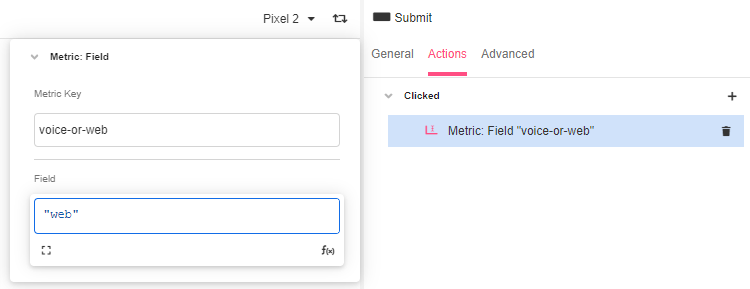
In the reporting dashboard, data can then be grouped by these values:

Use Cases
- To compare customer satisfaction between customers that were referred by a friend versus customers that were acquired by an ad.
- To measure how long customers spend in a session depending on how many days they have been a customer.
- To try with some customers a new version of the app using A/B Testing. This Action could be used to compare statistics like Customer Satisfaction or Session Length between the different versions of the App.
Properties
Consider a case where there are two types of customers: type A and type B. The Metric Key "customer-segment" would have two possible Fields, "type-A" and "type-B".
Metric Key
The Metric Key is an attribute that describes a user. For instance, "customer-segment" or "days-since-purchase".
Field
The Field defines the specific attribute that the current session will be categorized under. For instance, if the current session was with a type A customer, the Field value of "type-A" should be used with the Metric Key "customer-segment".
The Field can also be a number. For instance, if it has been 5 days since the current customer's last purchase, the Field value of 5 should be used with the Metric Key "days-since-purchase".
Example
In this example, a Field is set up to measure the average feedback rating of customers who went through a Voice Bot Flow versus a Web Flow.
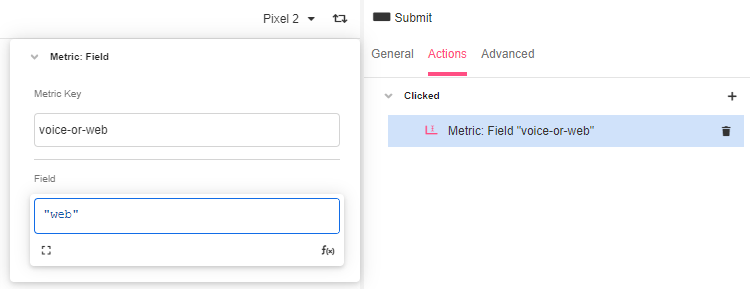
To see the report go to Console, select the app, and click on Manage App > View Report.