The SendGrid integration allows you to interact with the SendGrid email API.
Using this integration requires access to a SendGrid account. To connect your Airkit Organization to your SendGrid account, go to Console > Integrations > Connected Accounts and click on the Create Connected Account button. Then select SendGrid in the Integration section.
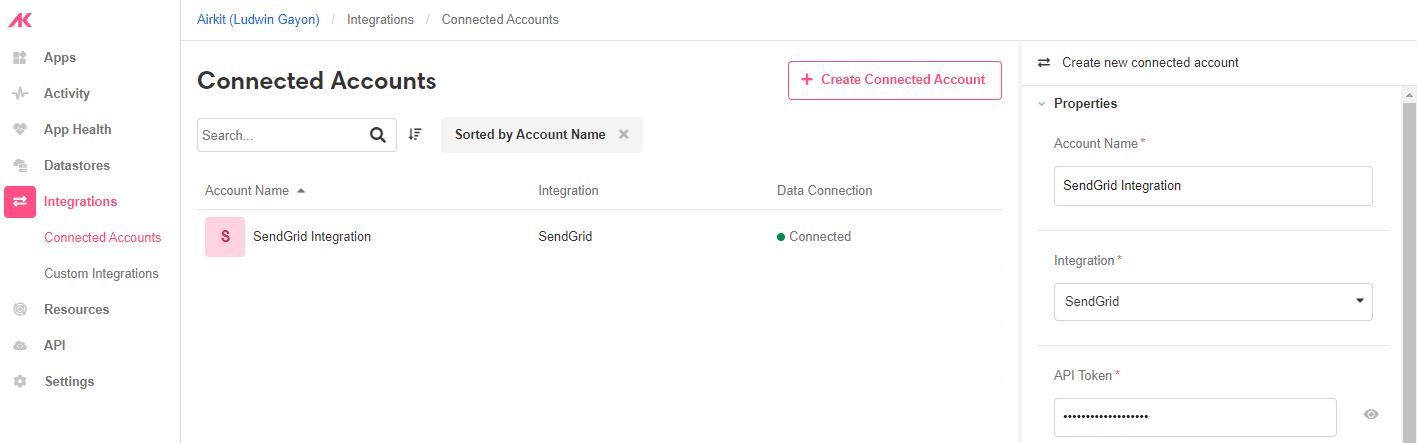
Properties
Account Name
A custom name used to identify your connection within the Airkit platform.
Integration
The data source to connect to, for this case SendGrid.
API Token
SendGrid's API Key.
Certification Authority
Client's authorization key.
Client Side Private Key
Client's private SendGrid key.
Client Side Certificate
Client's SendGrid certification key.