Like a Container, but selectable
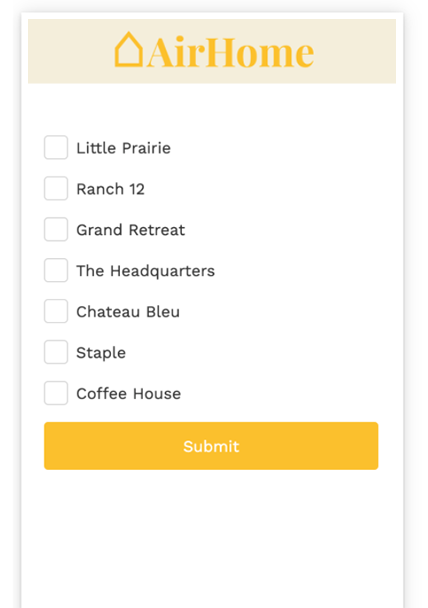
The Selectable Container Web control is a Container that has an Event for when any control in the container is selected or clicked. The selectable container is used as a part of the checkbox List and Radio List, and can be used with repeaters.
Properties
Data Binding
Selected
Expects type boolean.
The value will evaluate to TRUE if the container is selected. When the container is unselected, the value will evaluate to FALSE. By default, the value is NULL.
Accessibility
Aria Label
Expects type text.
The aria-label attribute is used to define a string that labels the current element. It is used to provide an accessible name for the control. For more information see here.
State
Is Visible
Expects type boolean.
If TRUE the container will be visible. If FALSE the container will not be displayed. If the field is empty, the container will be visible.
Is Disabled
Expects type boolean.
If TRUE the control will be disabled and the user will not be able to interact with the control. If FALSE the button will be enabled. If the field is empty, the control will be enabled.
Style
Containers and their elements can be styled. See Common Style Properties of Web Controls.
Actions
Value Changed
Action chain that runs when the Selectable Container is clicked.
Example #1
To build a single Checkbox, add a Selectable Container to the Web Page and nested in the Selectable Container, add a Checkbox and a Label. The Label will be used to describe the Checkbox.
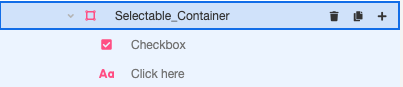
With the Checkbox selected, go to Data Binding and check the Variable that has been automatically created, in this case checkbox .
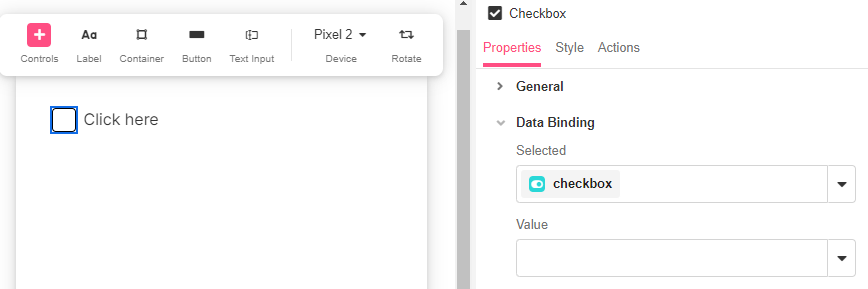
Go to Selectable Container and, in Data Binding, add the checkbox Variable.
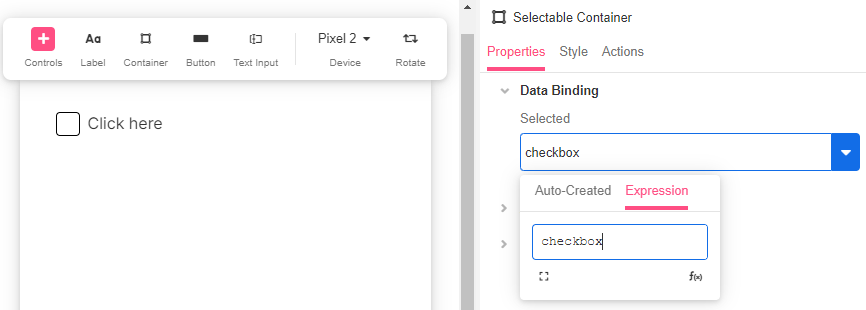
Example #2
Selectable Containers can be added to Container Lists. First, add the Container List, and then nested underneath add the Selectable Container. Any Web Control can then be added. This example shows an added Label.
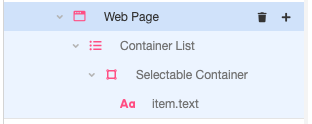
Each item in the Container List can then have its own selected state. To do this, create a Variable of type List of Boolean. For this example, the variable is activity.selected_repeater. Then on the Selectable Container, on the Value Changed event, set the Variable to the following:
activity.selected_repeater[index] = NOT(activity.selected_repeater[index])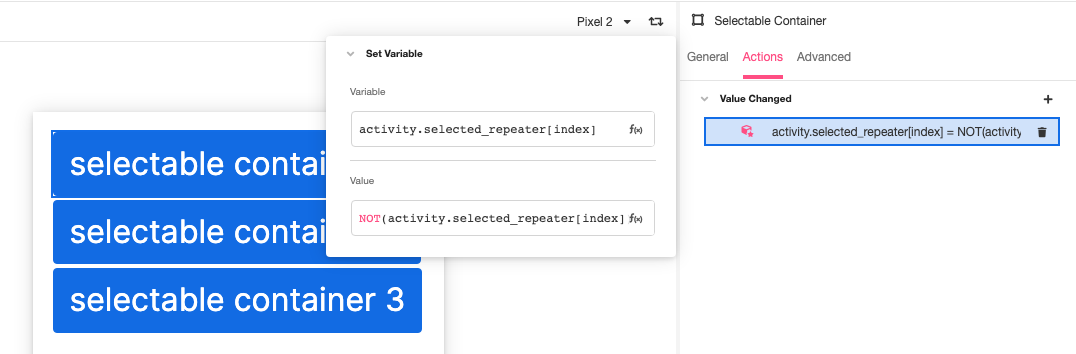
Each Selectable Container in the list will have access to its own selectable state. Use cases for this can include changing the background of the container when selected or a task list that changes icons when marked as done.