The Metric: Statistic Action is one of the ways to gather data on how apps are being used. When the Action is triggered, it anonymously submits a number that is gathered in the [reporting] (https://support.airkit.com/docs/reporting) dashboard. This can be used to track statistics such as the customers' average satisfaction rating over time.
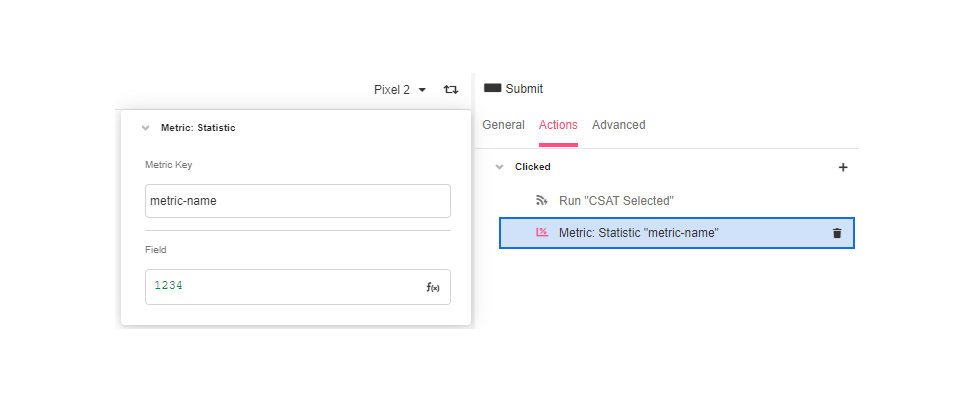
Use Cases
- To track the average dollar value of purchases over time. This could be accomplished by running the Statistic Action with the Field set to the price after every purchase, then using the Average chart display in the Reports dashboard.
- To track the highest weight of a vehicle that a user has ever entered. This could be accomplished by running the Statistic Action with the Field set to the user's vehicle weight, then using the Maximum chart display in the Reports dashboard.
Properties
Metric Key
Expects type text.
The key that identifies this statistic. All values submitted under the same key will be grouped together in the Reports dashboard.
Field
Expects type number.
The numeric value that will be aggregated under the Reports dashboard of the App in the Console. This can be any number, or an Airscript expression that returns a number.
Example
In this example, a metric will be created to keep a statistic of customer satisfaction rates in the delivery_star_rating Variable.
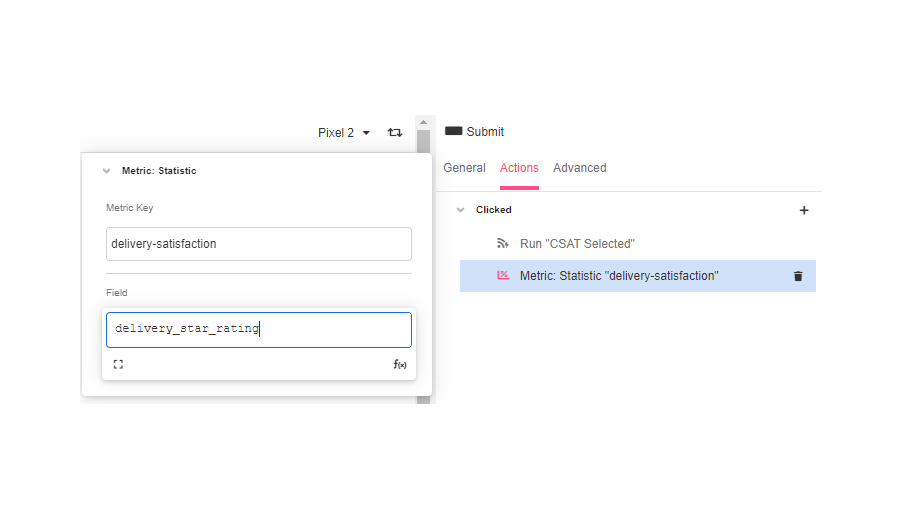
To see the report go to Console, select the app, and click on Manage App > View Report.