The Markdown Web Control evaluates Markdown expressions and displays the result.
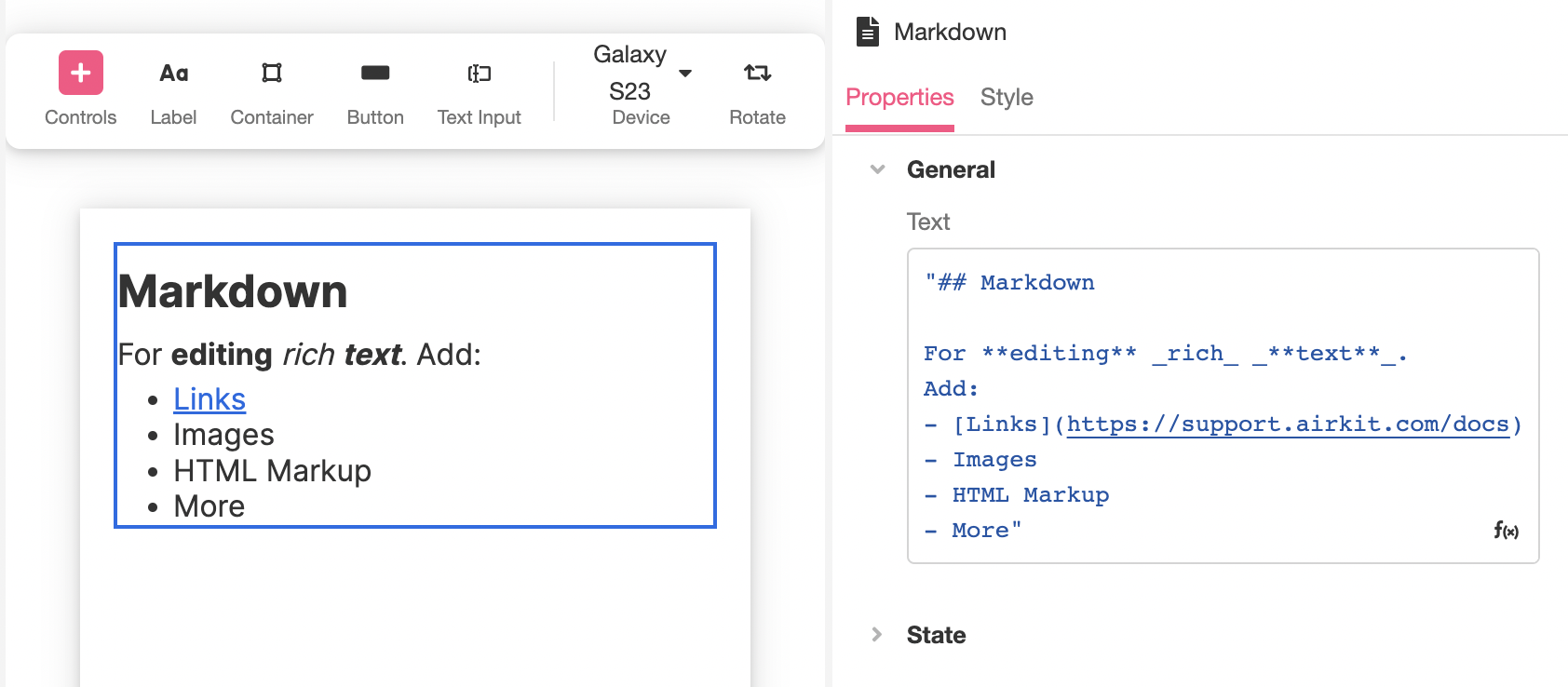
Properties
General
Text
Expects type text.
The text entered here will be evaluated as a Markdown expression and displayed on the Web Page. To learn more about how to format texts using Markdown syntax, please refer to the Markdown Syntax Guide.
Some Extended Markdown Syntax Not SupportedSome of the extended syntax of Markdown may not work or work differently in the Airkit Web Control. Elements such as tables, alignment, fenced code blocks, footnotes, among other extended syntax elements are not supported.
State
Is Visible
Expects type boolean.
If TRUE the control will be visible. If FALSE the control will not be displayed. If the field is empty, the control will be visible.
Is Disabled
Expects type boolean.
If TRUE the control will be disabled and the user will not be able to interact with it. If FALSE the control will be enabled. If the field is empty, the control will be enabled.
Style
Like most controls, the default Variant of the Markdown Control is defined in terms of theme variables. The font, for instance, is defined by brandPrimaryFont, and the color of hyperlinks is determined by brandPrimary. For more one what these values are and how they are defined, see Themes and Control Variants.
To change the styling properties of the elements rendered by Markdown syntax, expand the Markdown Web Control in the Tree, and select the relevant element type. This will open the standard styling properties of the element in the Inspector.
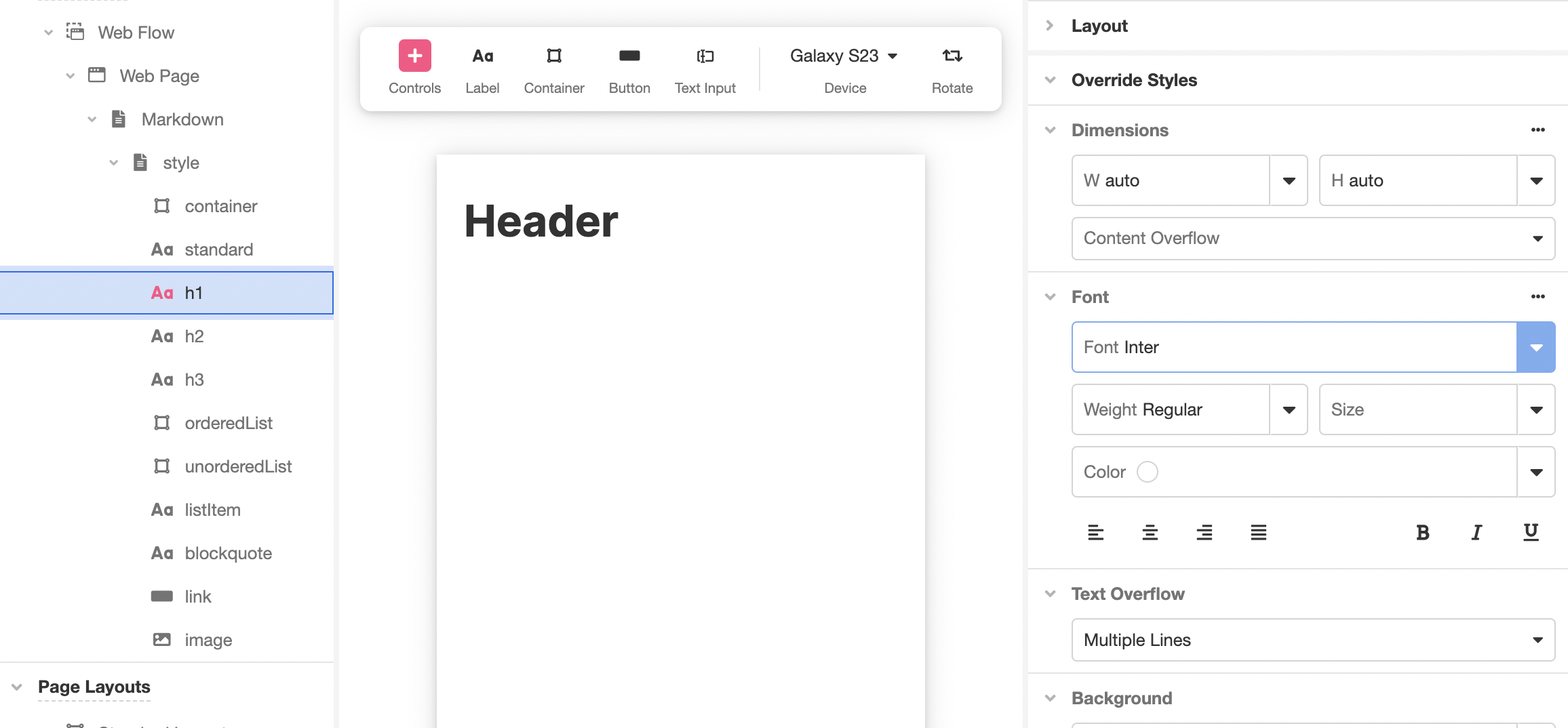
Check out Web Control Styling Properties for further details on how to style individual elements of your Markdown Web Control.
Example #1
Airscript expressions can be used within the Markdown Control as long as they are contained in double curly brackets. For example, to display the current date and time via the Airscript functions NOW and FORMAT_DATETIME, you would enter the following expression into the Text field of the Markdown Web Control:
"# _**{{
FORMAT_DATETIME(
NOW("America/Los Angeles")
)
}}**_"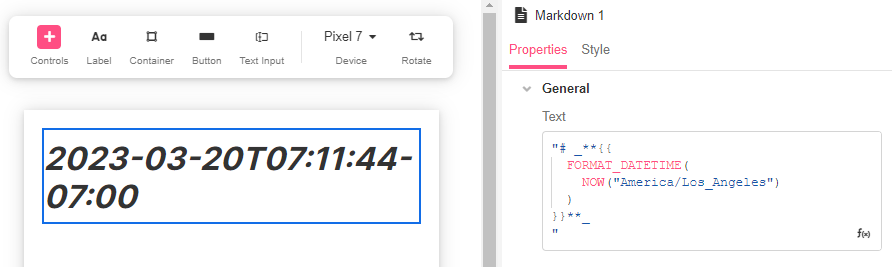
Example #2
We can also take advantage of the formatting capabilities of Markdown to highlight parts of a text within a string: