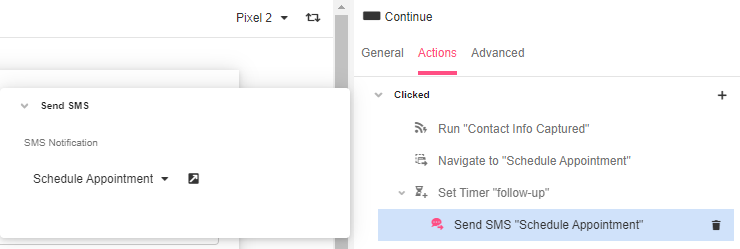The Send SMS Action is used to send SMS Notifications that have been defined in Notifications Builder.
What phone number are the SMS Notifications sent to?
SMS Notifications are sent to the Actor, which means they are sent to the phone number saved as actor.phone at the time the Actor was last initialized. The Actor must be initialized with a valid phone number in order for the Send SMS Notification Action to function as intended.
For a deeper dive into conceptualizing Actors, see Actors. For a step-by-step walkthrough of how to initialize the Actor, see Conversations with Actors.
What phone number are the SMS Notifications sent from?
SMS Notifications are sent from whatever phone number has been associated with the application in the Settings.
For more on how to associate phone numbers with Airkit Apps, see Connecting Twilio Numbers.
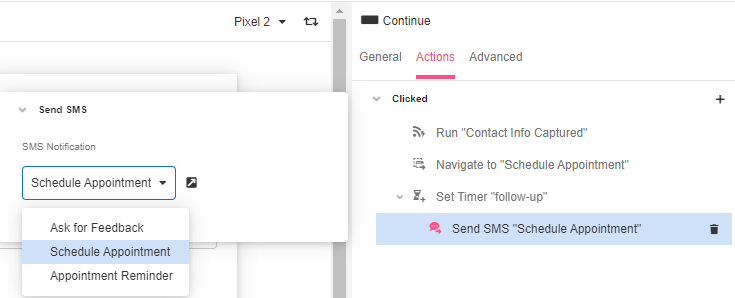
Use Cases
SMS Notifications cannot parse replies or incoming text messages, but they can still be used to prompt responses from the recipient. This makes them ideal for:
- Prompting users to pick up a Web Flow where they left off by sending a Journey Link. (For more on Journey Links, see Linking to Sessions.)
- Sending links to relevant Web Pages
- Reminding users of scheduled appointments
- Providing users with important information in a format that can be easily saved
- Thanking users for their participation in surveys
Properties
Notification
The SMS Notification that this Action will send.
SMS Notifications must be created in the Notifications Builder before they will be available for selection in the Send SMS Notification Action.
Example
In this example, an SMS Notification is sent to the user as a reminder to schedule their appointment: