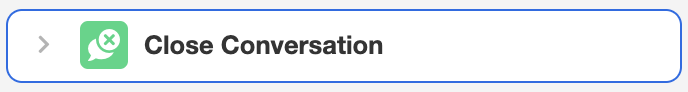
The Close Conversation Action is used to close Conversation Chat Bots. After this Action is run, any incoming messages from the user will be parsed as part of a new Conversation, even if those messages are sent through the same interface.
Enterprise FeatureAccessing Conversation Actions requires an ENTERPRISE license. If you would like to enable this feature for your Airkit Organization, please contact your Airkit representative or contact [email protected].
Use Cases
- The user has completed what they set out to do when they began their Conversation, and their next message should start a Conversation over from the beginning.
- If you do not want to allow users to resume a Conversation once they have gone for a long enough period of time without replying, this Action can be used to make sure the user will start a new Conversation rather than continue their old one.
Examples
In this example, the Close Conversation Action is used in tandem with the Condition Action, the Ask A Question Action, and the Run Answer Flow Action to end the Conversation if and only if the user replies to the question "Is there anything else I can help you with?" with some variant of the word "no". Otherwise, the user will be directed to the Continue Answer Flow:
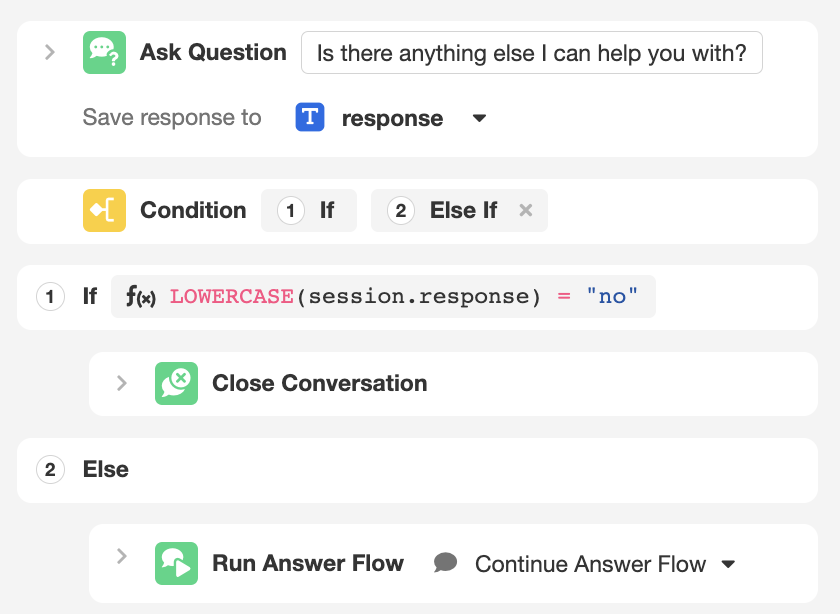
Note how the LOWERCASE function is used to modify the user's previous response, which has been stored stored as session.response. This allows users to see the same behavior – ending the Conversation – if they enter "NO", "no", or "No" as their response.