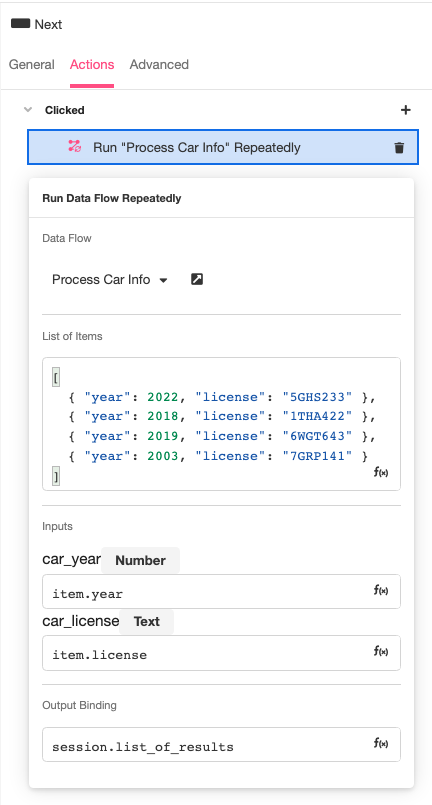The Run Data Flow Repeatedly Action is used to run a Data Flow on every item in a List. For instance, if this action was run with an input List of names, it could run a Data Flow to create a Salesforce Lead for each of the names in a List.
The Run Data Flow Repeatedly Action creates an implicit item variable that can be used in the Action Inspector Tab popup to access each element of the input List.
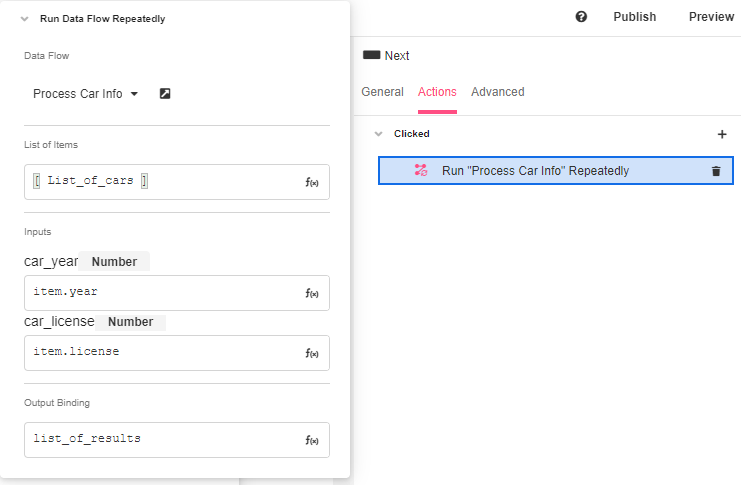
Use Cases
- To take a List of data that the user entered and save each item as an Object in AirData.
- To convert a List of names to Salesforce Leads. To do this, use the Data Flow from Create A Salesforce Lead with a Text input as the name. In the Run Data Flow Repeatedly Action properties, use the Salesforce Data Flow with
itemunder the Inputs list.
Properties
Data Flow
The selected Data Flow that will be executed for each item in the input List when this Action runs. Data Flows can be created and managed in the Connections Builder.
List of Items
The input List. The selected Data Flow will be run once for each of the items in this List.
Inputs
If the selected Data Flow has Input Variables, they will be listed here. To use data from each element of the input List, use the automatically created Variable item.
For example, consider a list_of_cars Object. To run a Data Flow on each of the cars' year field, specify item.year in Inputs.
Output Binding
An optional field to specify where the results of the Data Flows will be stored. The Output Binding will be set to a List of the same length as the input List, where each element is the result of one execution of the Data Flow.
For instance, an input list containing 3 elements would run a Data Flow 3 times. If the 3 results were TRUE, FALSE, TRUE, the value stored in Output Binding would become [TRUE, FALSE, TRUE].
Example
In this example, a list of objects is passed into the action. The data flow will then run through the list and be run 4 times. The output binding will create a list of objects based on the data flow.