Connecting Labels to Input Controls
Input Web Controls, such as but not limited to the Text Input, Dropdown List, and Checkbox Web Controls, are used to gather input from end users. You can tie Input Web Controls to Labels using an input ID, so that when a label is selected in the application, the associated input will become in focus in your app.
Connecting Labels to Input Web Controls is done by assigning both the relevant Label and the relevant Input Web Control the same Input ID. You can define an Input ID as string.
For example, consider the Checkbox in the following example. It has been given the Input ID "sample-checkbox":
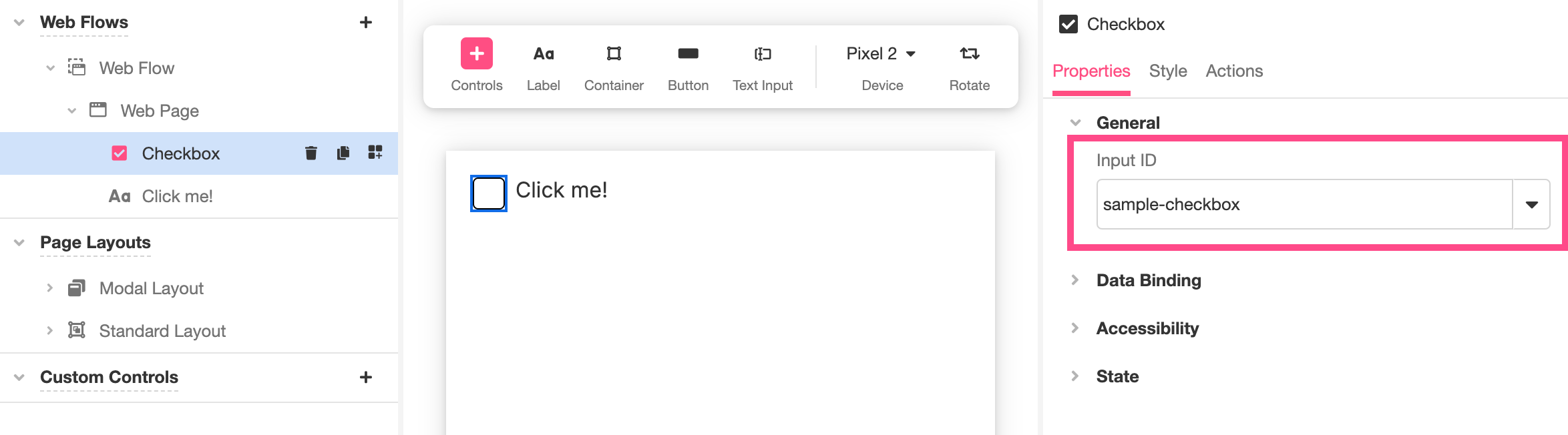
The "Click me!" Label next to this checkbox has been assigned the same Input ID. Note that the format of the "Click me!" Label is designated label. The value of the Format field must be set to label in order for a Label to be successfully bound to an Input Web Control:
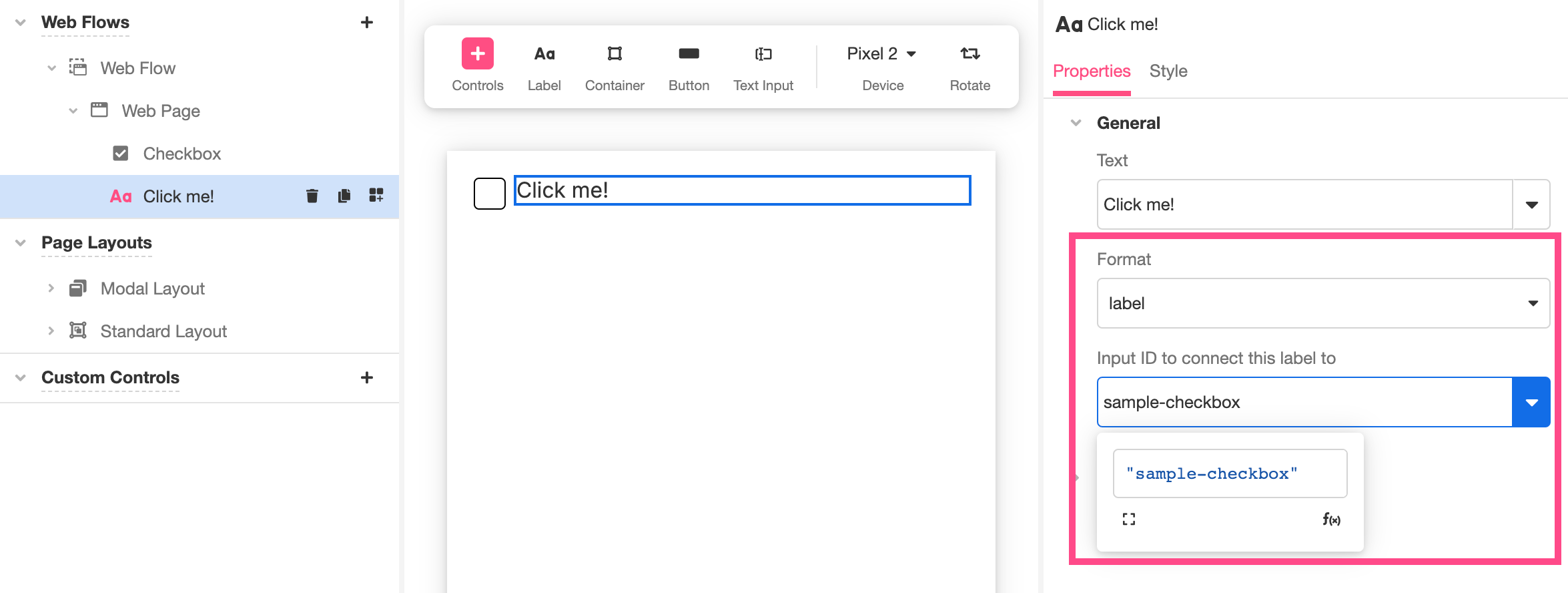
Now when going through the application flow, the Checkbox can be selected by clicking on it directly, or by clicking on the "Click me!" Label:
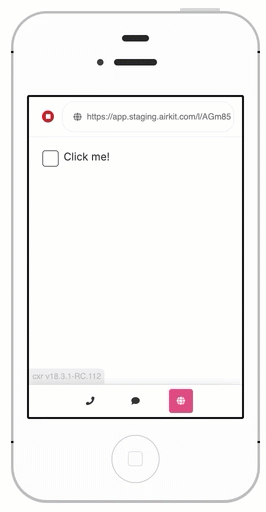
By matching Input IDs in this way, a single Input Web Control can be associated with any number of Labels.
Updated 4 months ago