API
The API Tab is used in the creation of App APIs: custom REST endpoints that are a direct part of an Airkit application. The nested tab Tokens allows you to define how external sources recognize and authenticate your app APIs by creating and managing API Tokens.
Tokens
The Tokens Tab displays a summary of all Tokens in an Org:
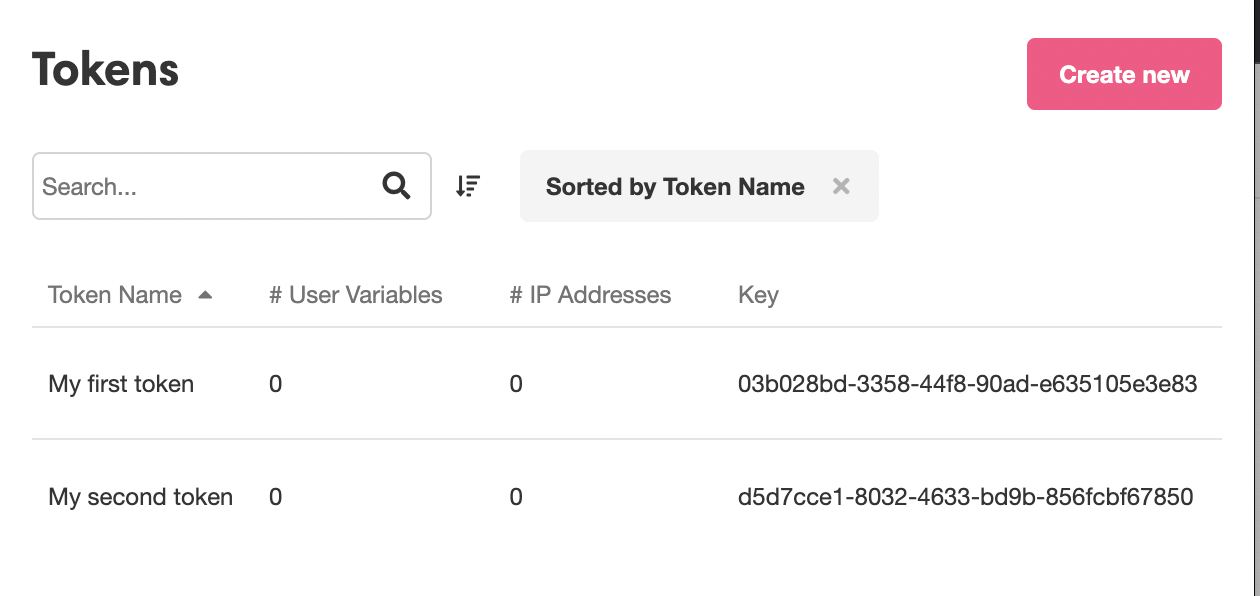
New tokens are created by clicking on the Create New button. This will open the new token for customization in the Inspector. To finish creating the token, give the token a unique name and click the Create button to the bottom right of the Inspector:
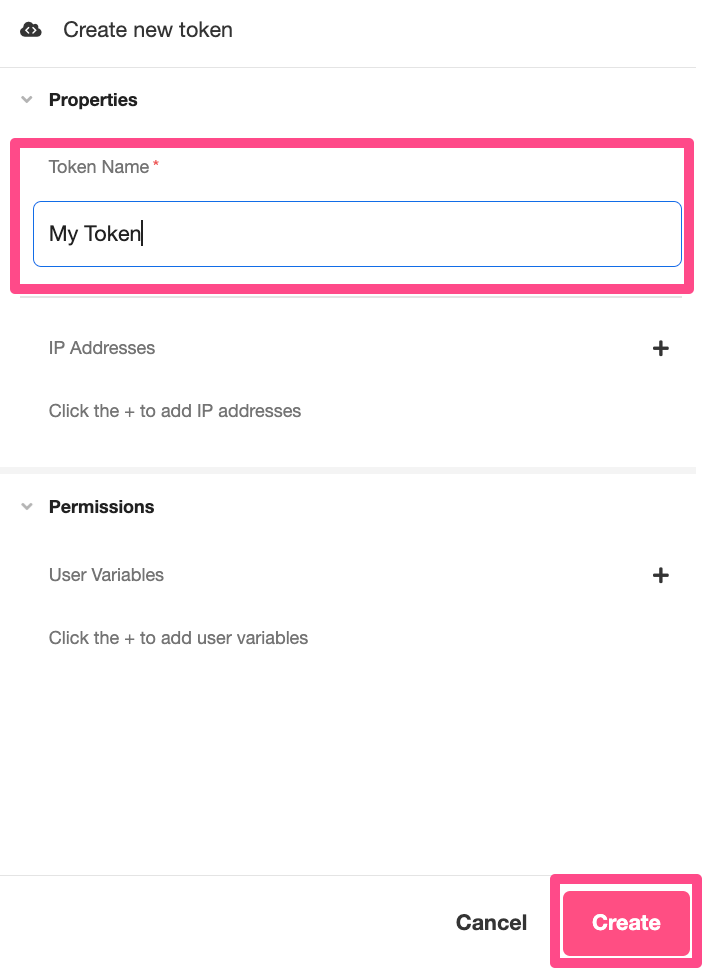
This will open the newly-generated Secret in the Inspect. Note that the Secret in the following example is greyed out for security purposes:
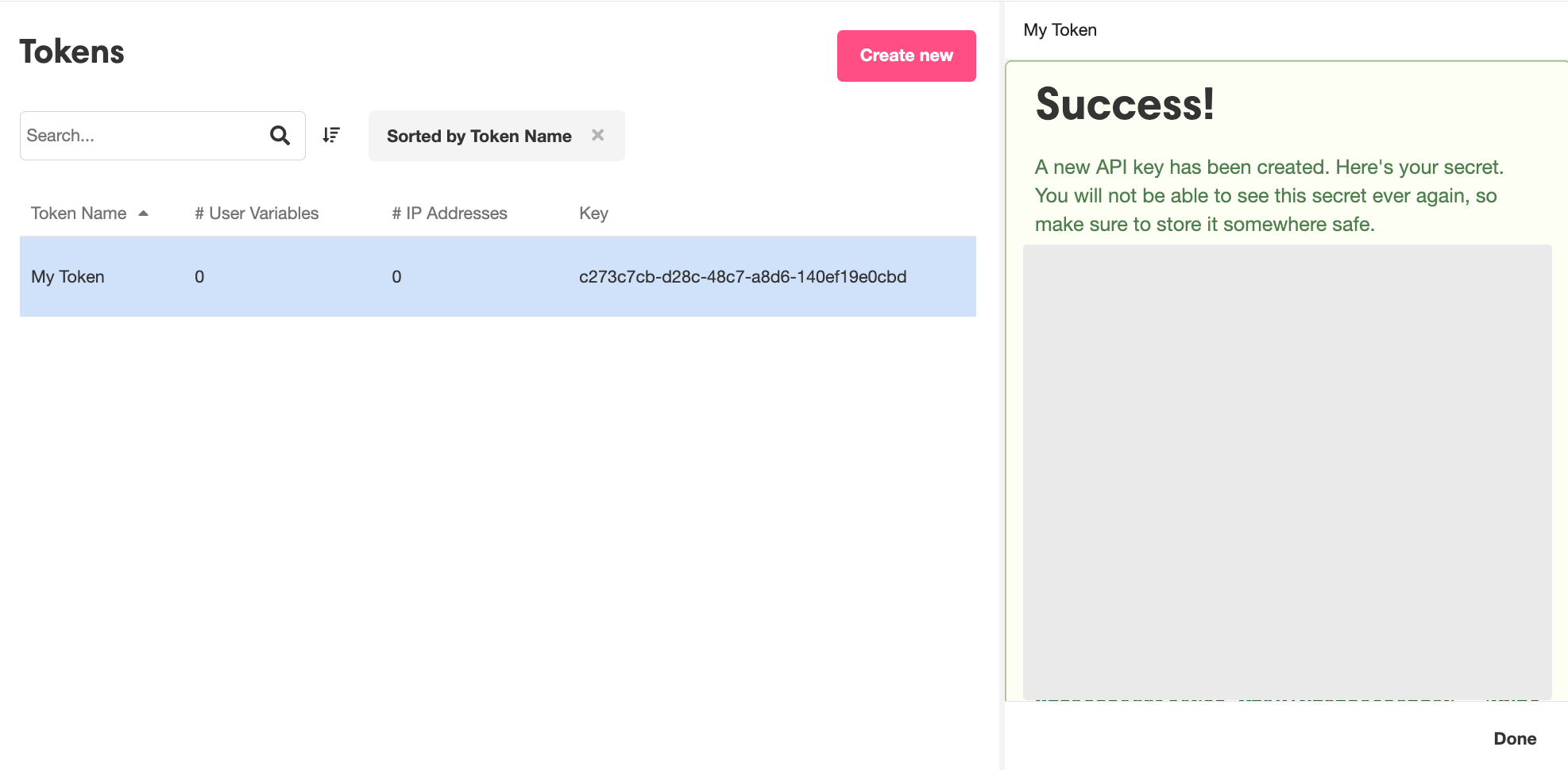
This is the one and only time the Airkit platform will share the Secret with you, so make sure you take note of it and store it somewhere safe.
Once a token is created, you can see it in the Stage. Clicking on it opens it in the Inspector:
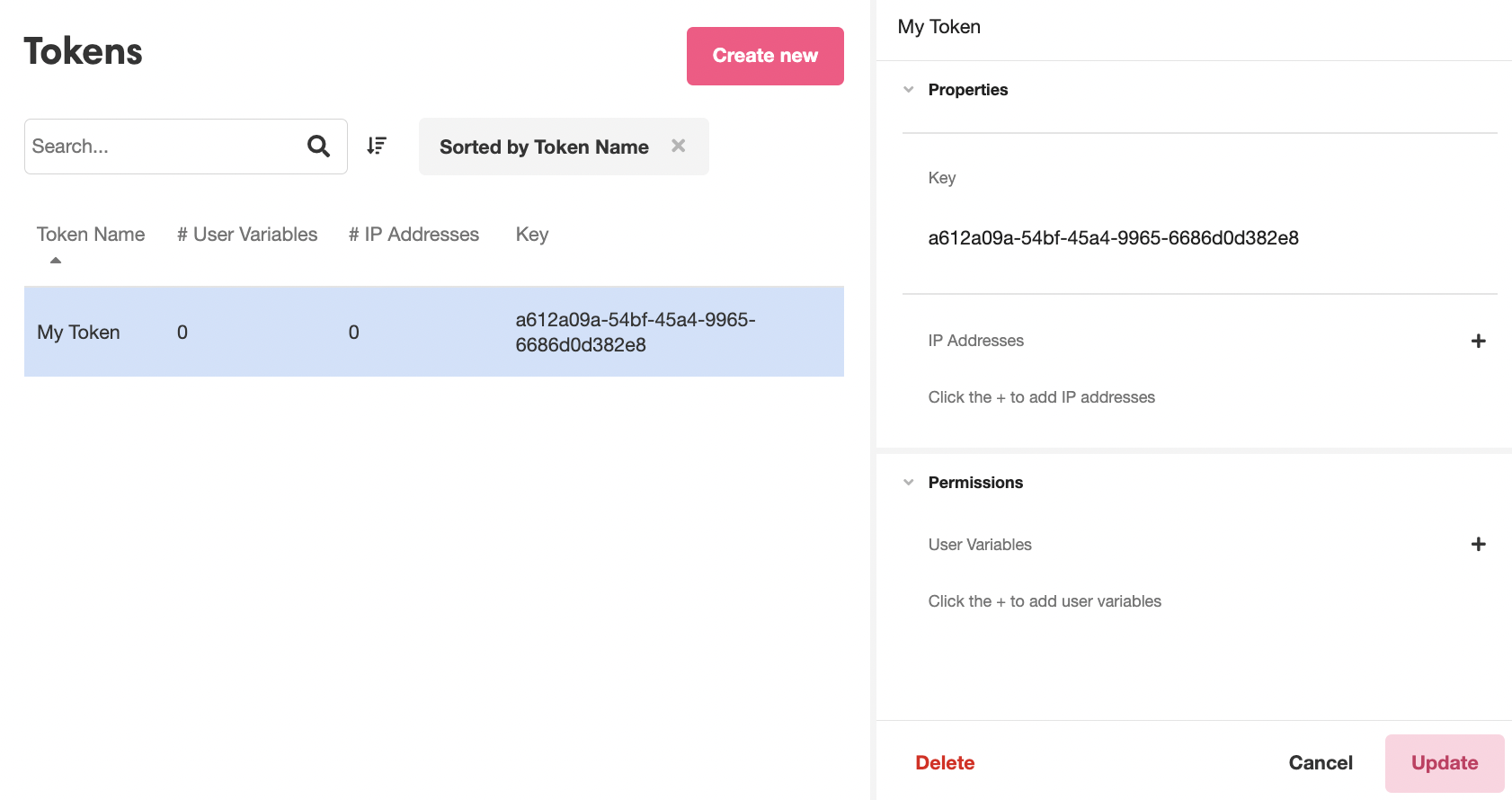
For a more detailed walkthrough of how to use these tokens once they are available, check out App APIs.
IP Addresses
When creating and managing tokens, you have the option to add IP addresses. This is a way to restrict what IP Addresses are allowed to use the token to make requests to your App API, which serves as an additional security measure when an App API is only intended to process requests from a limited number of sources.
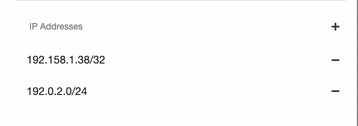
By default, any IP Address can use a token to call on an App API. However, as soon as one IP Address is added to the token, the token becomes limited to only the associated IP Addresses.
Updated 4 months ago