Analytics Overview
The Airkit platform collects a plethora of data to help you determine how your apps are functioning and behaving. Broadly speaking, these analytics fall into two categories: App Health and Event Logs.
- App Health Analytics track the validity of an application's connections to the outside world.
- Logged Event Analytics collect information on how users are interacting with you application.
App Health
Airkit automatically collects information regarding status of the connections your applications have with the outside world. This includes viewing the status of any outgoing emails and text messages as well as checking the availability of any relevant integrations.
Within the AirData platform, this information can be found in the Console, under the App Health Tab. For more on how this information is structured, see App Health.
Transferring App Health Data to External Systems
.The same metrics exposed in the App Health Tab can be captured via the standard protocol OpenMetrics.
To copy the OpenMetrics URL, click on the '...' icon to the right of the relevant application and select Copy OpenMetrics URL from the dropdown menu that appears.
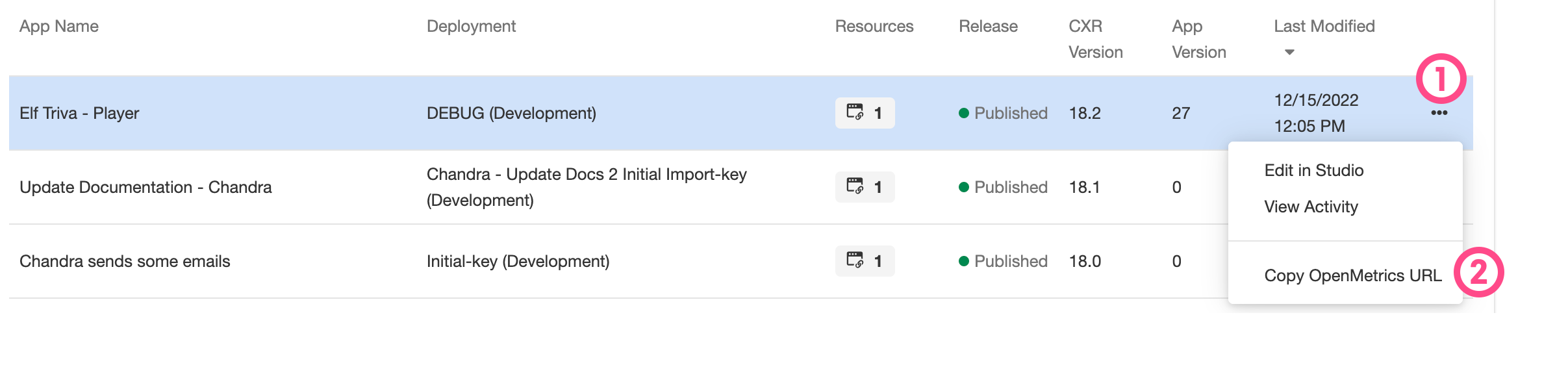
This URL can then be passed to external monitoring tools, such as Datadog or Prometheus.
Logged Events
Airkit collects data on the behavior of your applications in the form of logged Events. Some Events are logged automatically; these usually pertain to general information, such as how long users interact with your applications before completing their Journeys, or how many users begin a Journey at all. It is also possible to define Custom Events to keep track of information that pertains specifically to your use case.
Each logged Event falls into one of three categories:
- Audit Events - Regarding compliance
- Session Events - Regarding individual Journeys within an application
- Platform Events - Regarding individual applications
Logged Events can be accessed within the Airkit platform or transferred to external analytics platforms for further analysis.
Accessing Your Organization's Logged Events
A summary of your Organization's data can be found in the Airkit platform directly, but if you want to view or analyze the raw data in depth, we recommend transferring it to Snowflake. You can also stream App Events and Audit logs to AWS S3 buckets; data shared in such cases is less comprehensive than the raw data that is transferred to Snowflake, but might be sufficient based on your use case.
Activity Explorer
Activity Explorer provides a way to view the logged Events directly within the Airkit Platform. It is found in the Console, under the Activity tab.
For a deeper dive into how to utilize the Activity Explorer, see View Data in Activity Explorer.
Snowflake Secure Data Sharing
Enterprise FeatureThis feature requires an ENTERPRISE license. If you would like to enable this feature for your Airkit Organization, please contact your Airkit representative or contact [email protected].
Data collected in your Airkit Organization can be securely shared using Snowflake's Secure Data Sharing. For more on how this raw data is structured, see Snowflake Analytics Schema.
Streaming Data to Splunk
Business and Enterprise FeatureThis feature requires either an ENTERPRISE or BUSINESS license. If you would like to enable either feature for your Airkit Organization, please contact your Airkit representative or contact [email protected].
App Events can be streamed from Airkit to the Splunk HTTP Event Connector (or HEC). For more on how to configure this, see App Events to Splunk.
Streaming Data to AWS S3 Buckets
App Events and Audit logs can be streamed from Airkit to AWS S3 buckets. For more on how to configure this, see App Events to AWS S3 Buckets and Audit Logs to AWS S3 Buckets.
Custom Session Events
Some Session Events, such as SessionId, ActionRuns, and UserAgent.DeviceClass, are logged automatically. Depending on your use case, however, it is often necessary to declare your own Session Events, so that you can keep track of metrics specific to your application's flow.
Custom Session Events can be logged like any other Event within your Organization. Airkit also provides the option to collect and organize specially-defined Session Events so that they are immediately sent to an integrated analytics platform (like Google Tag Manager or Heap) as part of being fired within a Journey Flow.
Logging Custom Metrics as Events
Custom metrics can be used to gather unique, use-case-specific data on how users are interacting with an application. For example, custom metrics can be used to capture a CSAT score every session or record how long a user spends on a specific Web Page. Custom metrics are logged just like any other Session Event, and they are fired as Actions throughout a Journey Flow.
The following Actions can be used to log custom metrics:
- Metric: Count
- Metric: Field
- Metric: Statistic
- Metric: Start Timer
- Metric: Stop Timer
- Log Custom Event
Heap and GTM Integrations
In addition to storing and transferring data at the Org-level, Airkit also provides the option to collect and organize specially-defined Session Events so that they are immediately sent to an external analytics platform as part of being fired within a Journey Flow.
The external analytics platforms that support such workflows are:
- Heap
- Google Tag Manager
For more on how to configure Session Events so that they are sent to one of these platforms when they are fired during a Journey, see Setting up Analytics with Heap and Setting up Analytics with GTM.
Updated 4 months ago