Conversations
The Conversation Tab is where you can create and edit Conversation Hubs, which manage the external channels associated with Conversation Chat Bots.
This Tab contains two primary sub-tabs: Hubs and Routing Flows.
Enterprise FeatureAccessing this feature requires an ENTERPRISE license. If you would like to enable this feature for your Airkit Organization, please contact your Airkit representative or contact [email protected].
Hubs
The Hubs Tab allows you to create Conversation Hubs. To create a new Conversation Hub, click on the '+ Create Hub' button on the upper right and configure the new Conversation Hub in the Inspector. This requires defining the following required properties:
-
Channel Resources , Type: Resource - The Resources that end users can use to access the Conversation Chat Bot. Resources must be configured in the Resources Tab before they will be available for selection here.
-
Agent Timeout, Type: Number - The number of seconds an Agent can be idle without the conversation being transferred to another Agent. (Default: 900)
-
Max weight per agent, Type: Number - The maximum number of conversation weight units an Agent can be assigned at once. For instance, if this value is 5, an Agent already assigned five weight-1 conversations will not be assigned another weight-1 conversation until one of those five conversations is completed. (Default: 5)
-
Re-assign conversations when offline, Type: Boolean - When checked, conversations assigned to Agents who go offline will be automatically assigned to new Agents. (Default: TRUE)
Once a Conversation Hub has been created, it will be displayed in the Stage. Selecting a Conversation Hub will open for editing in the Inspector, where all properties can be edited:
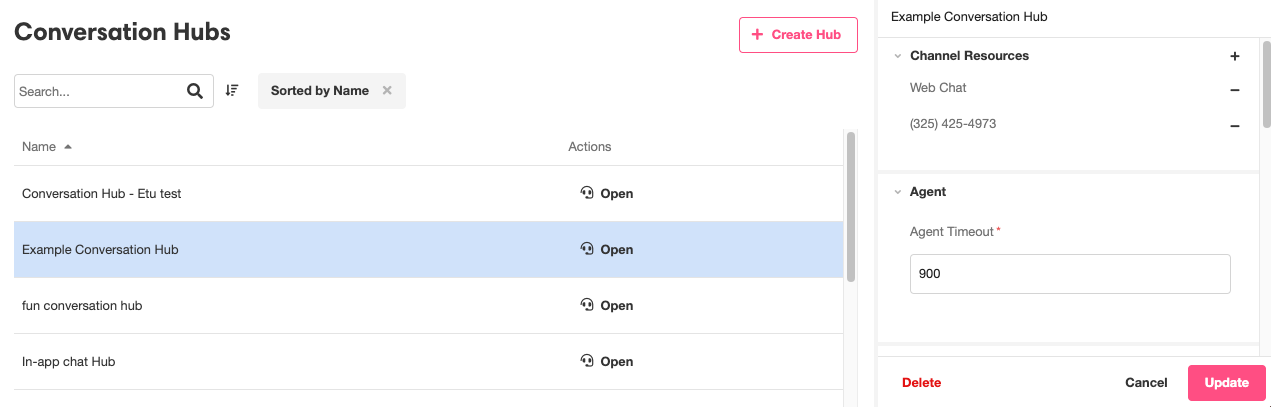
Routing Flows
Conversation Hubs manage Routing Flows which define where incoming user messages will be sent and how they will be responded to. The three fundamental types of Routing Flows are:
- Bots, which process user messages and send responses based on the automatic logic flow defined by Answer Groups
- Agents, which send user messages to human beings who work in a call center and allow them to craft custom responses, and
- Relays, which send user messages to be processed by external systems like Salesforce or Kustomer.
Less fundamentally, Airkit also provides the tools to create Idle Routing Flows, which provide a place to store users that haven't responded to a Conversation for a designated period of time.
To create a new Routing Flow, click on the '+ Create Routing Flow' button on the upper right and configure the new Routing Flow in the Inspector. When configuring a new Routing Flow, the following properties are required and cannot be edited later, as they define the foundational structure of the Routing Flow:
- Conversation Hub - defines the Conversation Hub that will manage the Routing Flow.
- Type - defines whether the Routing Flow is type Bot, Agent, Relay, or Idle.
All other properties can be edited after creation; once an Routing Flow has been created, it will be displayed in the Stage, and selecting it will open it for editing in the Inspector:
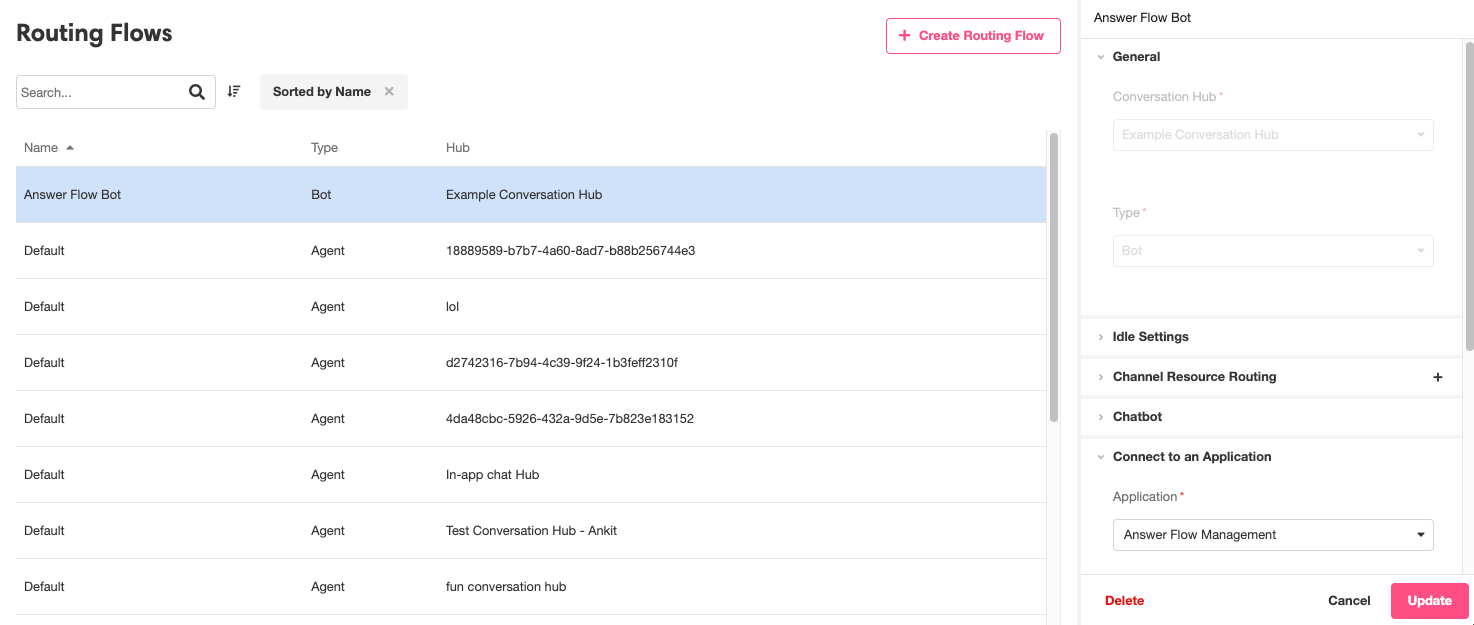
Each type of Routing Flow is different, and so each type of Routing Flow requires different configuration properties. You can read more about what goes into configuring each Routing Flow type in Configuring Conversation Chat Bots.
Connect to an Application
Users are transferred from Routing Flow to another via Answer Flows that contain the Move Conversation to Routing Flow Action. In order for these the Answer Flows to properly access the relevant Routing Flows, the two must be tied together, which is done in the Connect to an Application section of the Inspector. This section contains the following fields:
- Application - The name of the application that contains the relevant Answer Flow(s).
- Deployment - The deployment of the application that the Routing Flow should refer to.
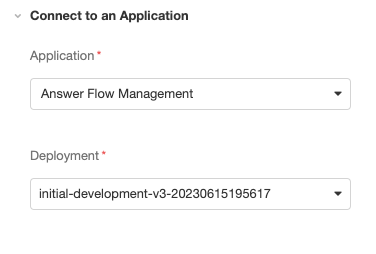
In order for an Application and Deployment to be selectable here, the application must be published.
For more about how Routing Flows fit into Conversation Chat Bots, see Conversation Chat Bots Overview. For more about how to tie Routing Flows to published applications, see Configuring Conversation Chat Bots.
Updated 4 months ago