Datastores
The Datastores Tab is where you can view all of the Datastores associated with your Organization. Upon closer examination, you can also view more about the AirData App Objects in each Datastore and how they are shared across applications, if applicable.
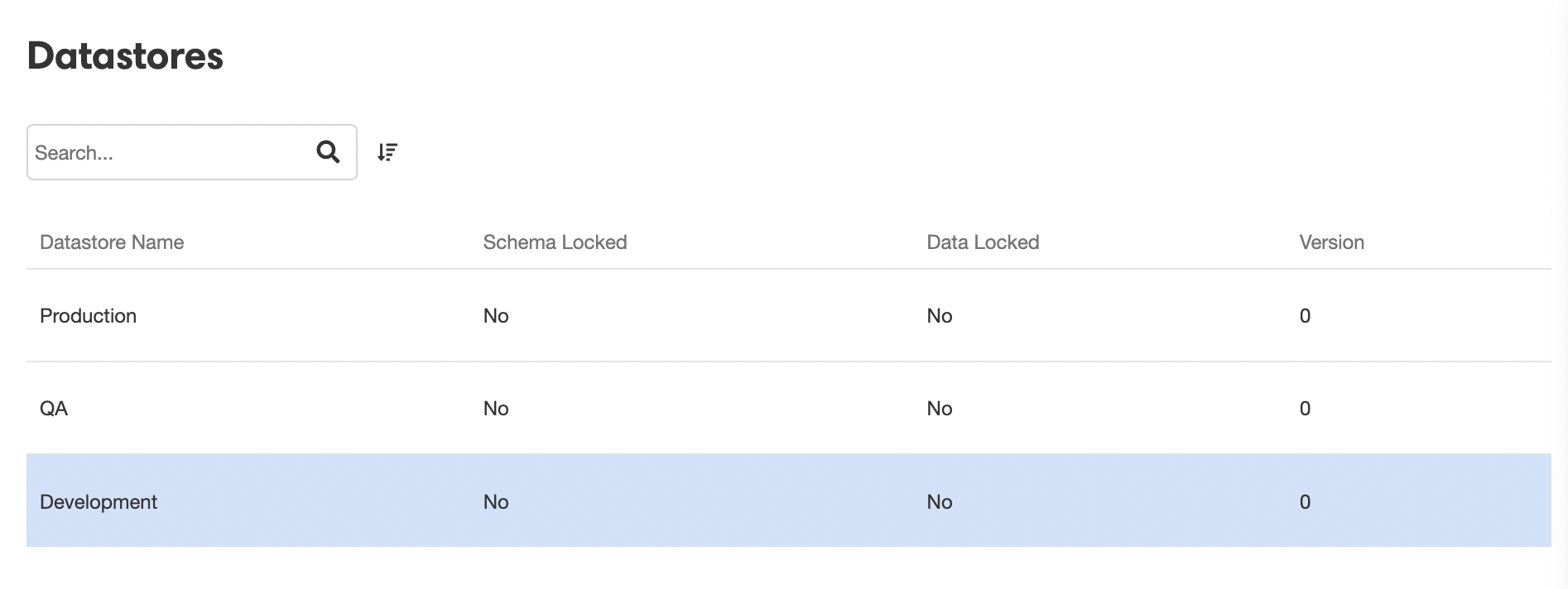
What is a Datastore? 🗄️
Information saved to AirData is stored in Org-level collections called Datastores. Datastores cluster objects by Environment rather than application, allowing:
- the sharing of information between applications, and
- the separation of information collected by different deployments of the same app.
All applications within an Org have access to the same Datastores.
For more information, see Datastores.
Each Organization comes pre-configured with three Datastores, one associated with each profile:
- Development
- QA
- Production
Creating a new Datastore must be done in the Studio, in the AirData Builder.
Clicking on a Datastore will open it for further examination in the Inspector. The window that opens in the Inspector has three tabs: Apps, Objects, and Properties.
Apps
The Apps Tab displays a list of the applications that reference a selected App Object. These applications are allowed to query the same AirData table, accessing not just the structure of the App Object but any stored information as well.
To view all the applications that reference a particular App Object, select the relevant App Object from the dropdown menu to the right of Show apps referencing:
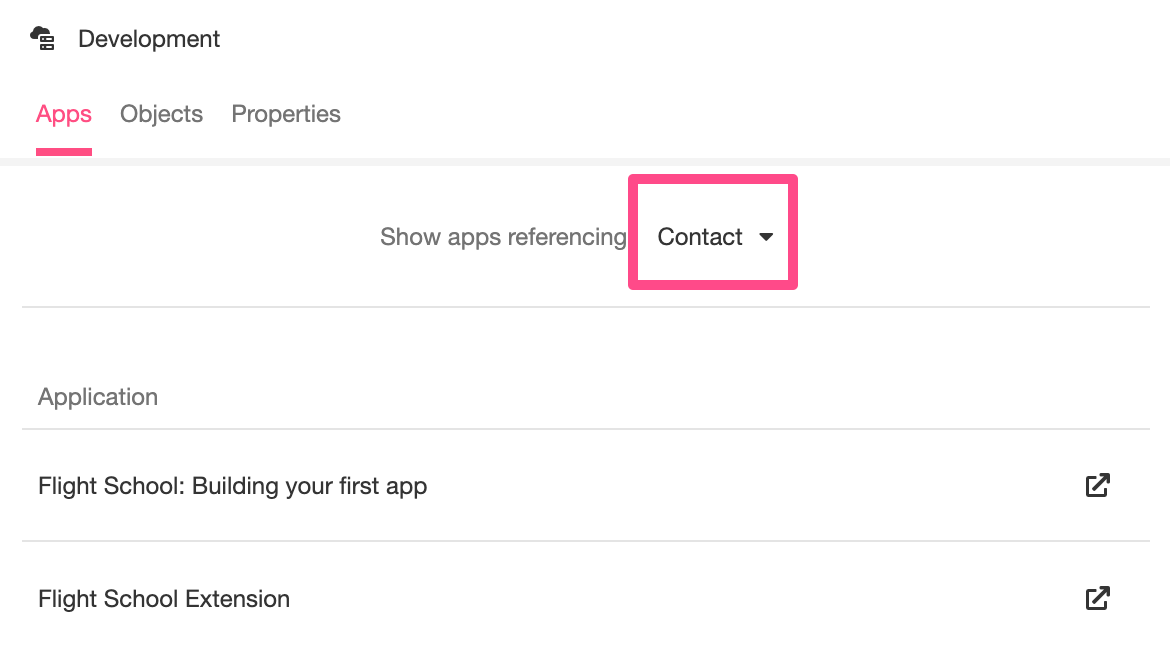
The list underneath shows all the applications that reference the selected App Object. For instance, in the above example, the App Object Contact is referenced in both the application Flight School: Building your first app as well as the application Flight School Extension.
Clicking on the arrow to the right of an application will open that application the Studio.
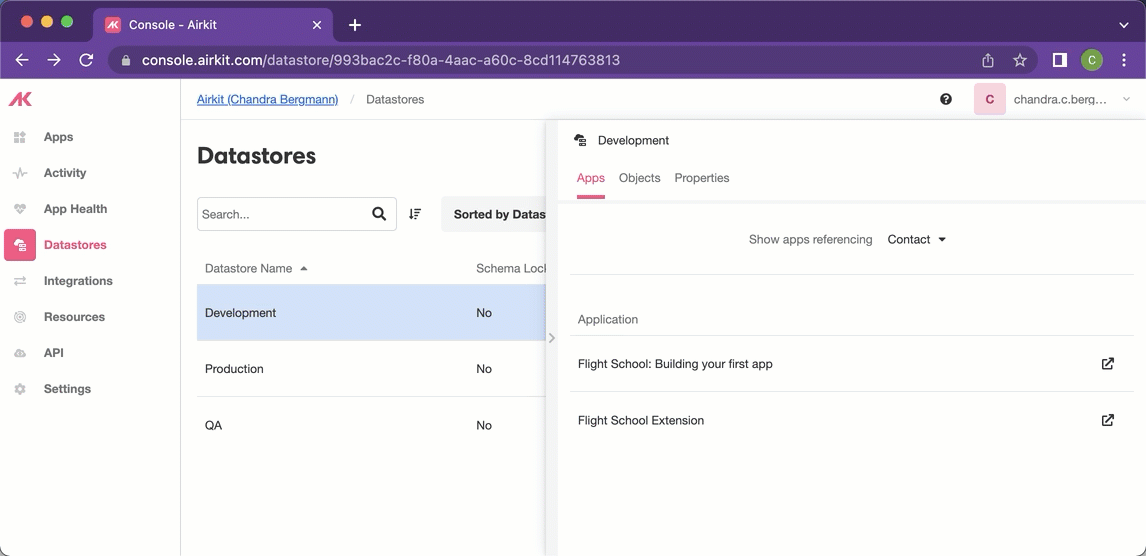
Objects
The Objects Tab displays the schema of App Objects within the Datastore. To select which App Object to view the schema of, select the relevant App Object from the dropdown menu to the right of Show schema for:
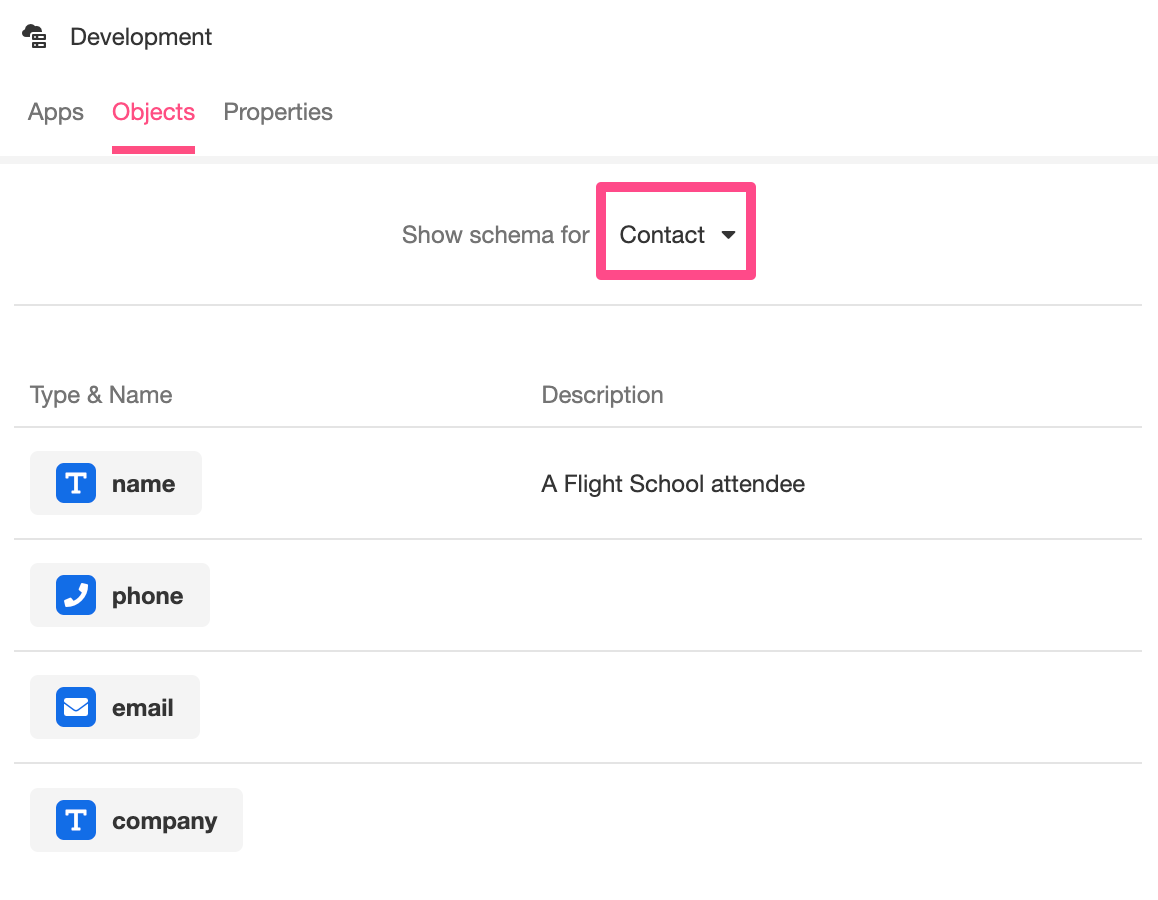
The list underneath gives the name and type of all of the selected App Object's properties. If a property has a description, that will also be displayed here.
Properties
The Properties Tab displays the encryption key that is used with the selected Datastore. If you select a column to be in encrypted in AirData Builder, this is the key that will be used to encrypt it.
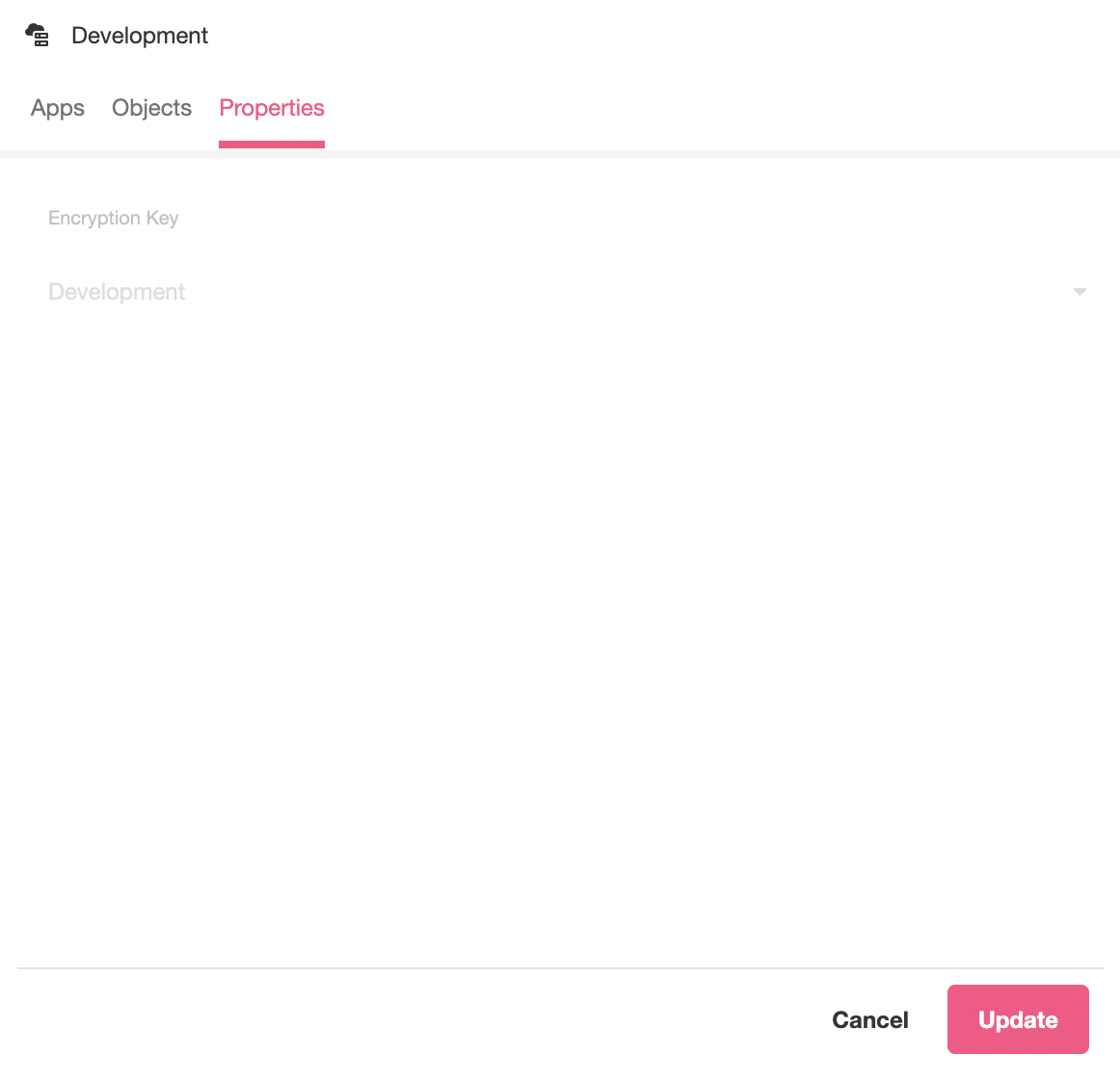
This key is not editable, and Organizations come with an Org-specific encryption key. For instance, the above example shows the encryption key for the Development environment, designated "Development".
New Encyrption Keys can be created in the Settings Tab, under Encryption Keys.
Updated 3 months ago